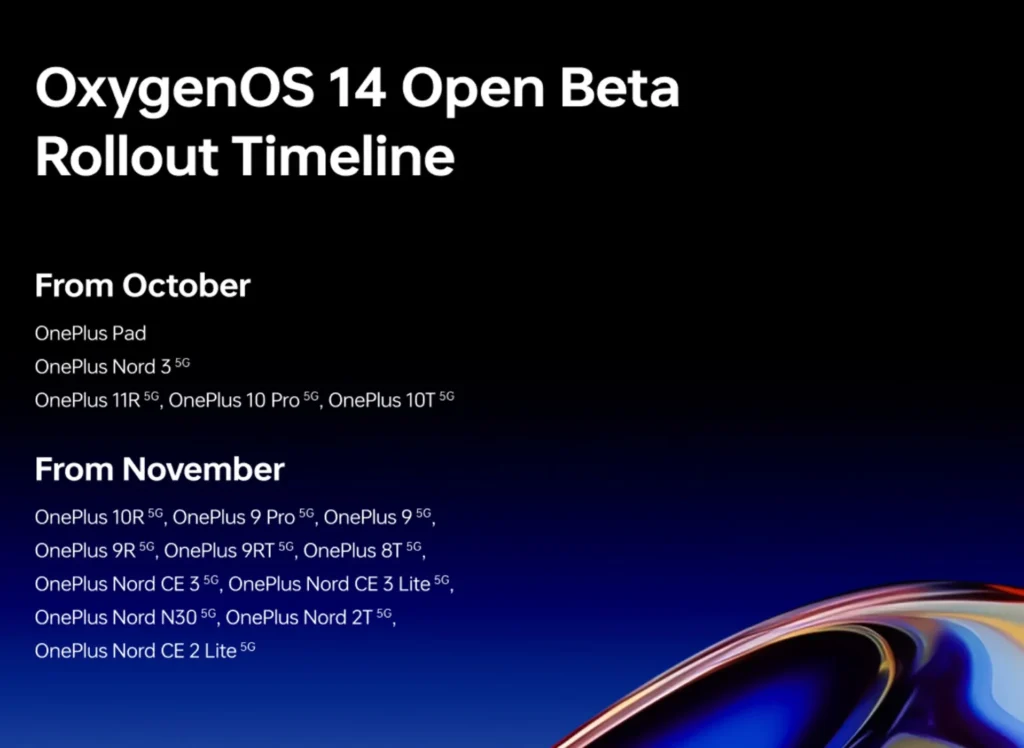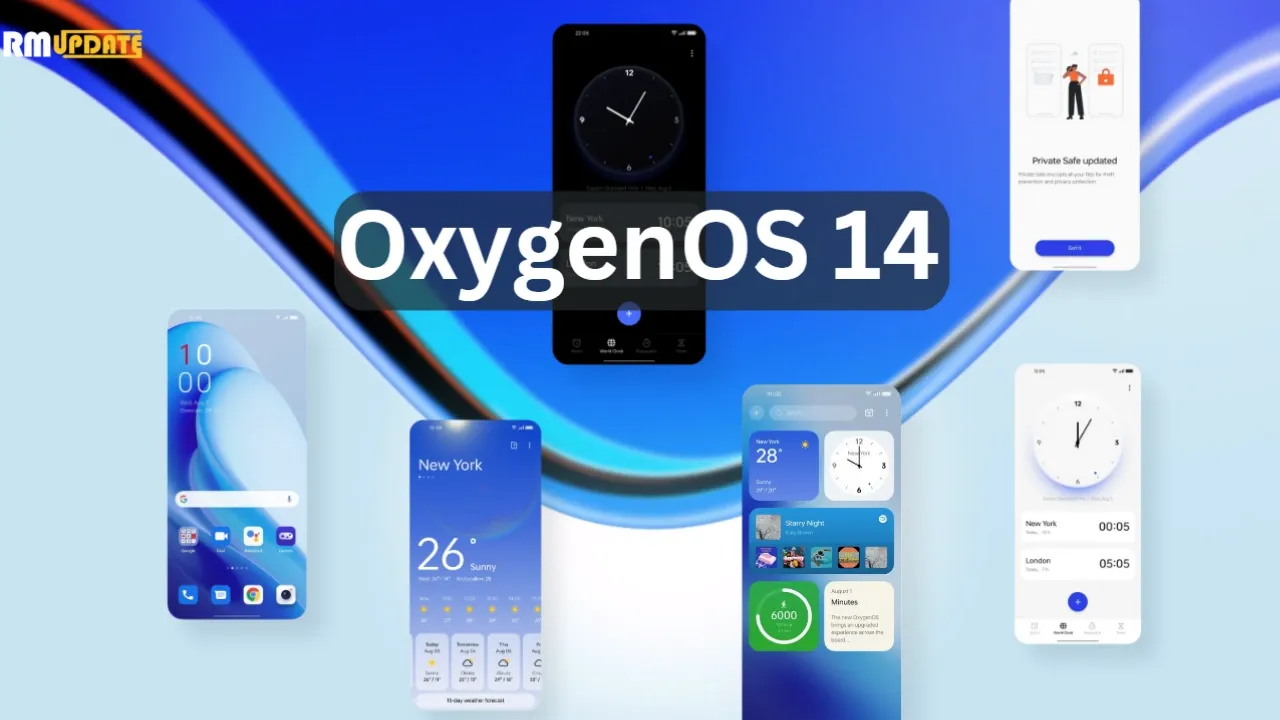Today, OnePlus officially unveiled OxygenOS 14, the latest iteration of its Android 14 skin. Although OxygenOS 14 isn’t officially available yet, at least not in a stable state, OnePlus wants you to be prepared for it when it does. For the time being, it’s accessible as a second beta for the OnePlus 11 that includes all of the new features.
What new features are those? Truthfully, I’m not sure. Although OnePlus was gracious enough to invite us to a briefing on OxygenOS 14, it was challenging for me to learn much because the verbal word salad used to describe what this skin aims to do is more than my brain can process. This stuff is filled with laughable buzzwords and talking points. I’m fairly certain that it was created by a set of algorithms powered by artificial intelligence (AI) and a microchip inserted into the brain.
I’ll do my best to sum-up what OxygenOS will offer your OnePlus phone.
- The Trinity Engine! I have no idea what this is, but OnePlus describes it as a combination of CPU, ROM, and RAM Vitalization, as well as the attachment of the capitalized word HYPER to rendering, touch, and boost. All you need to know is that they are powered by an algorithm…and they should make your phone feel faster and smoother for years to come.
- OnePlus Cloud now integrates with Google Photos for backups. Cool.
- File Dock “enables collection, analysis, and sharing of global information through the Dock or other applications simply by making gestures.” What? I think that means you have a system-level copy-paste-clipboard feature that works across your phone and tablet and PC. Maybe?
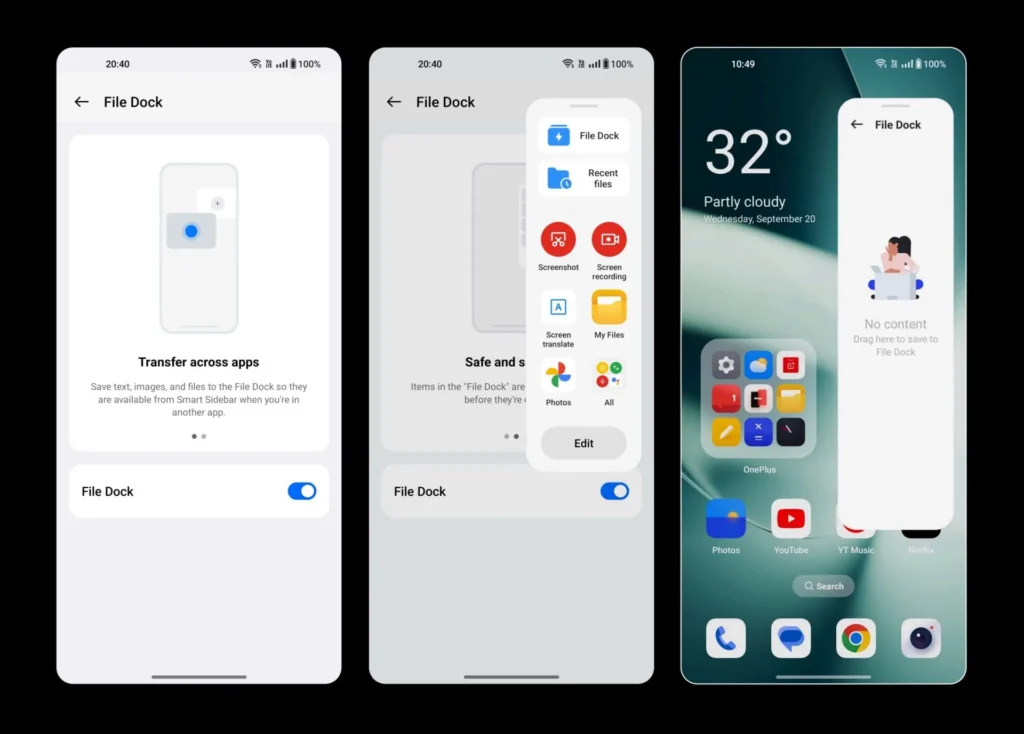
- Notes app is more robust with a “touch of personality” that includes color, a creative font, and different sized text or images. You’ll also find note editing using underlines, strikethrough, and split lines, as well as categorization.
- Smart Cutout allows you to long-press any person or pet in a full-size image (or on a paused video) to crop them out and then play with them as a wallpaper or poster. In OxygenOS 14, you can now identify up to 3 objects in a single photo.
- Multi-Screen Connect 2.0 connects your OnePlus phones running OS 14 with a “faster and more stable” connection.
- Clone Phone 2.0 lets you setup a new phone to quickly syncrhonize your network, account, and other basic settings.
- Security Center from Android 14 is here, because this is Android 14.
- Auto Pixelate 2.0 can now “intelligently detect formats like receipts, screenshots from social apps, car license plates, ID documents, boarding passes and more” to pixelate that sensitive info.
- Fluid Cloud is apparently not a cloud service and is instead a new design on information presented through notifications and the status bar. It’s like water and liquid, or something, because it expands on OnePlus’ Aquamorphic Design. I just hope they fixed the way notifications work on the lock screen and in the pulldown.
- Sounds from nature have taken over with new ringtones and notification sounds.
- Go Green AOD is a new take on the always-on display that tracks your steps as you walk throughout the day to then let you know that you are reducing CO2 in the air because you didn’t drive a car.
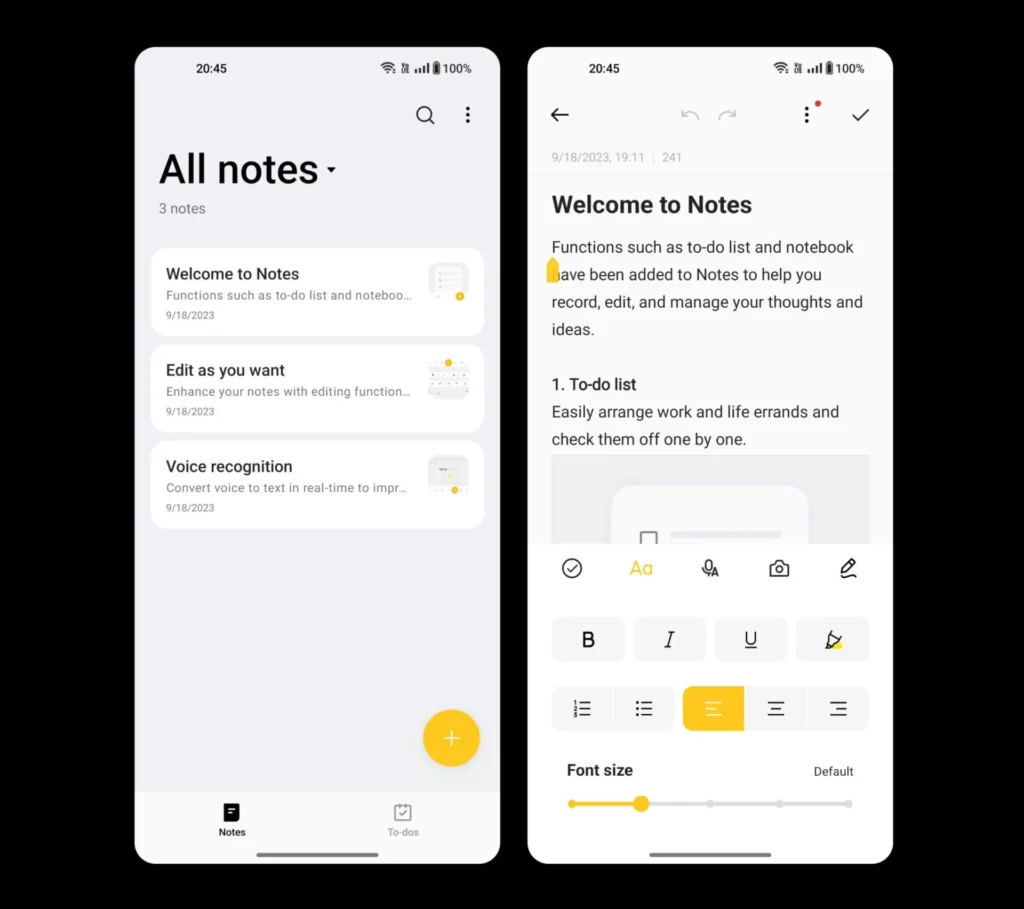
Once more, OxygenOS 14 Beta 2 is now available to OnePlus 11 users. There is no information yet on when it will become stable. You may expect beta builds for devices including the OnePlus Pad, Nord 3, OnePlus 11R, 10 Pro, and 10T in October. In November, beta builds will be released for yet another set of hardware. Below is a list of everything on it.