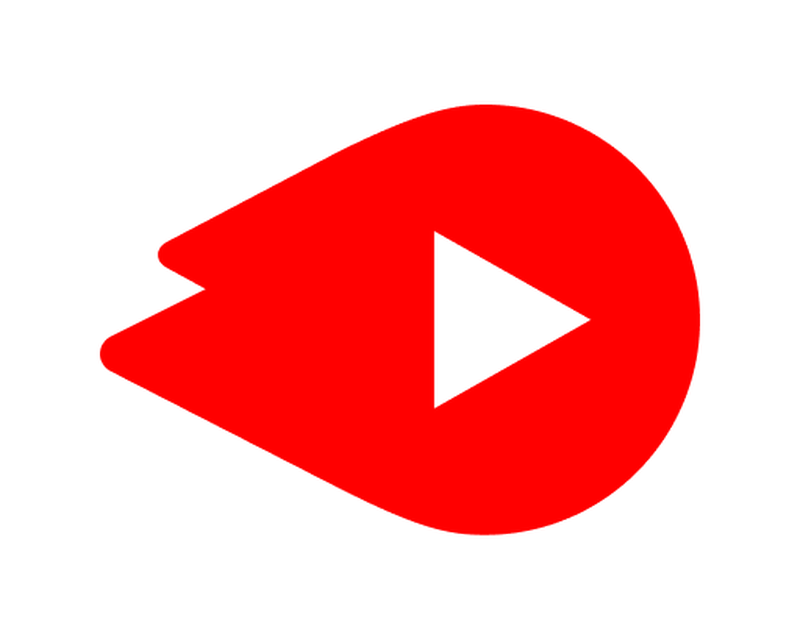One of the best apps for Android smartphones out there is Google Camera from the Pixel line up. A brand new Google Camera 8.0 APK with stunning features was launched by the search engine giant with the launch of Pixel 5G and Pixel 4a 5G. While you might not be able to mount the original Google Camera on third-party phones, all from Pixel 5, here is the newest Gcam 8.0 Mod for all Android smartphones by renowned developer Arnova.
Ultrawide lens support or Google Cameras, Cinematic Pan for images, Night Sight in Portrait Mode, Portrait Light, New Google Photos Editor, and many more are some of the main features of Google Camera 8.0 as mentioned in our previous article. New features in the Pixel 5 camera app include
We already detailed the original Google Camera 8.0 in our previous post, along with a Gcam 8.0 Mod by the developer cstark. Here is the universal GCAM 8.0 Mod by Arnova that can work with many modern smartphones running Android 11, 10, 9 Pie, or even older. The app has been tested working on the following Android devices from Google’s Pixel lineup to many third-party OEM smartphones from Samsung, OnePlus, Xiaomi, Huawei, Asus, Moto, Nokia, and more.
- Oneplus 8 Pro, Oneplus 7 Pro, Oneplus 7T Pro, Oneplus 8T, Oneplus Nord, S20 Ultra, Oneplus 7
- ZenFone 6, Poco x3, Redmi Note 7 Pro
- Mi9TPro, Mi 10 ultra, Mi Note 10 pro, Mi Note 10 lite, Mi 10, Redmi Note 9 Pro, Oppo Find x2 Pro, Realmex2pro
- redfin Pixel5, bramble Pixel4a(5G), sunfish Pixel4a, coral Pixel4XL, flame Pixel4,
- bonito Pixel3aXL, sargo Pixel3a, crosshatch Pixel3XL, blueline Pixel3,
- taimen Pixel2XL, walleye Pixel2
Download Latest GCAM 8.0 MOD APK For All Android Smartphones
Here is the first stable Gcam 8.0 mod for all Android devices by the renowned developer Arnova. The stable Gcam 8.0 mod by BSG (or MSG) is also listed. It has been tested on 44 Android smartphones. The latest Gcam supports Android 11, 10, or even older 9 Pie. As for the Pixel smartphones, you can install the Google camera app by developer cstark.
- Gcam 8.0 Mod by Arnova8G2 | GCam_6beta.201113.1717build-8.0.101.apk (2020-11-13)
- Pixel 5 Gcam 8.0 Mod APK by BSG | MGC_8.0.018_V0d.apk (BSG, 2020-11-14)
- Gcam 8.0 by Whyroczen | GoogleCamera_8.0_Wyroczen.apk