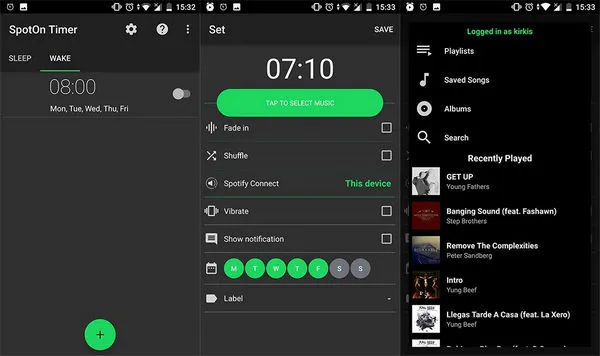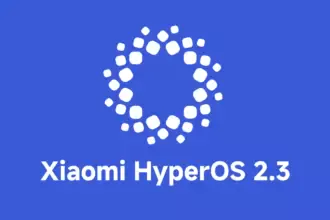Samsung finally lifted the covers off the Galaxy S20 series early last month after weeks of leaks and speculation about her flagships for 2020. Like last year, as a part of the series, the company launched three devices including the Galaxy S20, Galaxy S20+, and Galaxy S20 Ultra. As you would imagine, with the high-end Galaxy S20 Ultra featuring a 100x Space Zoom feature, the smartphones sport top-of – the-line specifications. Samsung also rolled out One UI 2.1 along with the Galaxy S20 series— their latest Android-based software update 10.

While One UI 2.1 is largely the same as One UI 2.0, some additional features that are not yet available on older devices are packaged. These include features such as Quick Share, which is an alternative for Samsung to Apple’s AirDrop which allows you to easily share images or files with other users with a supported device. The update to One UI 2.1 also includes redesigned AR Emoji, a new feature of Music Share, and simplified integration with Google Duo. This isn’t all that is fresh in One UI 2.1 though.
Samsung has also updated its stock Clock app in One UI 2.1 and it now gives users the ability to choose “Spotify” as the alarm sound. As you’d expect, choosing the streaming service as your alarm will allow you to wake up to your favorite songs, which is always better than using the stock alarm sounds included on the device. The new feature can be found in the “Alarm sound” settings within the Clock app on all Galaxy S20 devices. It goes without saying that you’ll also need to install the Spotify app on your device in order to use this feature.