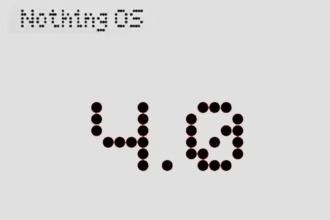Unlocking your Android phone’s bootloader is the first step to rooting and flashing custom ROMs. And, contrary to popular belief, it’s actually fully supported on many phones. Here’s how to unlock your bootloader the official way.
Requirements:
- -Odin v3.14.1 https://dl2018.sammobile.com/Odin3-v3.14.1.zip
- -Galaxy A51 Latest USB Driver https://developer.samsung.com/galaxy…er-for-windows
Download latest firmware for you model directly from official servers using https://samfirmtool.com/samfirm-v0-4-1 or
https://github.com/wssyncmldm/frija/releases
Download and install following packages Microsoft Visual C++ 2010 Redistributable Package and Microsoft Visual C++ 2008 Redistributable Package:
- https://www.microsoft.com/en-US/down…ils.aspx?id=29 (x86) 2008
- https://www.microsoft.com/en-US/down…s.aspx?id=5555 (x86) 2010
- https://www.microsoft.com/en-US/down….aspx?id=15336 (64bit) 2008
- https://www.microsoft.com/en-US/down….aspx?id=14632 (64bit) 2010
Open Frija and type in your model (ex. SM-A515F) and your CSC : ex. LUX).
You can check all CSC’s and models on Samfrew: https://samfrew.com/model/SM-A515F/
After download is complete extract SM-A515XX_1_00000000000000_xxxxxxxxxx_fac.zip
On device:
- Go to Settings then to About phone and find your build number.
- Tap on your build number 6 times until you see “You’re now a developer”.
- Go in Developer options > enable OEM unlocking.
- Connect the device to your PC.
- Power off your device with POWER and volume DOWN and directly hold volume UP and DOWN together
- Device will boot in DOWNLOAD MODE.
- Long press volume UP to unlock the bootloader.
This will wipe your data and automatically reboot your device!