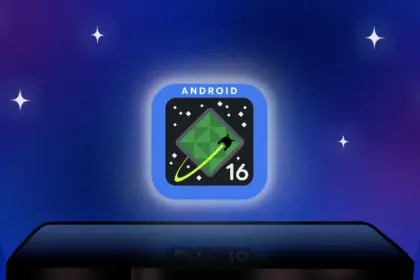After reading the post’s heading you may wonder. What is Mediatek, then? MediaTek isn’t really a smartphone company, personally. It is a term for a business manufacturing world-famous chips. Taiwan-based MediaTek Inc. offers chips for smartphones, televisions, laptops, navigation systems and much more. If you are using a Mediatek chipset-powered smartphone, you download Mtk droid tool to perform some Android OS-related tasks. Since the company officially releases the tool exclusively for Mediatek devices, it can be used efficiently by all the users.
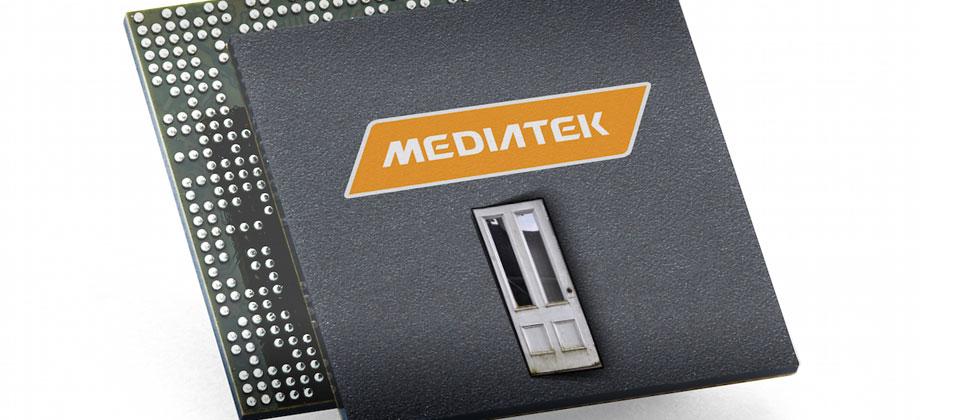
What you can do with MTK Droid Tools:
- Flashes stock firmware
- Roots smartphones which use MediaTek chipsets easily and quickly
- Has the ability to back up stock recovery and restore
- Backs up stock firmware of your Mediatek device when needed
- Creates scatter files of stock firmware to flash on any device
- IMEI number can be back up and restore
What you need for this guide:
- Properly charged Mediatek device
- Download and install USB drivers for the device – download from Droid Tools
- Download the latest MTK droid tool
- Windows PC
- Recommended USB cable
Before you start:
- Make a complete back up of your Mediatek device
- Enable USB debugging mode on your device
- Connect your device to the computer
- Launch the application as administrator
- MTK Droid tool will detect your device automatically and display
information about your device - Now, click the “Root” button at the bottom of Window and Next, click
“OK” - The process of the task will be displayed by a progress bar
It should be noted that this application is compatible only with Android smartphones powered by MediaTek chipsets and is not compatible with other models.
Droid Tools