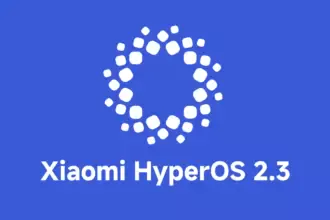The Android operating system requires frequent updates. They include security patches and other bug fixes in addition to new designs and features. However, OS updates aren’t the only thing that matters; apps require attention as well.
With that in mind, there have been a slew of improvements to major Google apps in recent months. Some of them have already been discussed, such as Messages’ solution to the vexing problem of iMessage reactions appearing as duplicated texts. However, a few have slipped between the cracks.
We now have a complete list of some of the most important app upgrades that Google has released recently, thanks to Google. Some of these are completely new features, while others are simply changes to existing ones. In any case, if you’re curious about what’s new with your Google apps, here is a fantastic place to start.
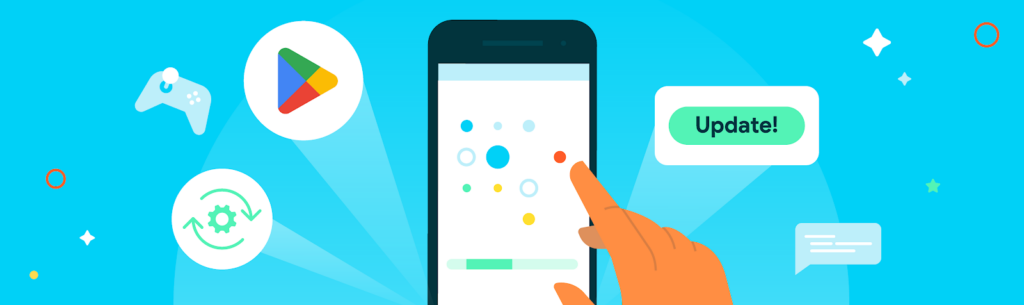
Messages
- iMessage reactions: Reactions from iMessage users will now be displayed as emojis on text messages. This prevents the old problem of getting texts back that just said: “Liked [full original text message here].”
- Categories: You can now easily view Personal and Business texts with the tap of the various categories at the top of your inbox.
- OTP cleanup: You also have the option to automatically delete one-time passwords 24 hours after receipt.
- Nudges: Quick reminders to reply to messages that you may have missed.
- Birthday reminders: If you have a contact in Google’s Contacts app with a birthday listed, you’ll see a reminder that day when you open Messages or enter a conversation with them.
- Photos integration: Google is further integrating one of its other super popular Google apps into Messages. Now, you can share your videos in high quality with your iOS friends, too. Messages will send videos as Google Photos links.
- YouTube previews: You can see a preview of the video right in the conversation.
Gboard
- Grammar Correction: Gboard’s Grammar Correction will correct your spelling and grammar as you type. It works entirely on-device to preserve privacy. This was originally released to Pixel users but is now available to all of Android.
- Emoji Kitchen: Google’s popular sticker creation tool now has over 2,000 new mashups.
Photos
- Portrait Blur: If you subscribe to Google One and/or own a Pixel device, you’ll soon have access to Portrait Blur on more subjects. These will include pets, food, and plants. You can even retroactively add blur to photos that didn’t have the effect when you took them
Other Google apps
- Google TV: A new feature called Highlights will bring together the latest stories about your favorite TV shows.
- Android Auto: You can now pay for parking using only your voice.
- Nearby Share: It is now possible to share something with multiple people at the same time.
- Widgets: A new screen time widget helps people stay on top of their digital consumption.
- Live Transcribe: This feature now works without an internet connection.