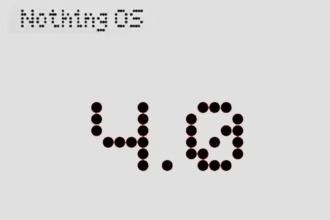Most people just consider cleaning up their phone when something goes wrong. While Android devices are intelligent enough that routine maintenance isn’t needed, it’s still a good idea to perform a digital tune-up every now and then. Don’t underestimate the power of keeping digitally organized—-it might just keep your phone running longer.
The trick is to find phone cleaner applications that deliver on their promises. A bad cleaner app, at best, wastes storage space; at worst, it can infect you with malware and flood you with ads. However, not all Android cleaner apps are worthless, so we’ll help you find the ones that are.
1. Files by Google

Google’s official Android file manager includes simple tools, making it the first Android junk cleaner someone can try. To access these options, launch the app and navigate to the Clean tab at the bottom.
Here you’ll see several areas that the app identifies as wasting space. These include Junk files, Duplicates, Backed up photos, and Unused apps. Select an option to look at what’s taking up the most space, check what you want to remove, and confirm to have the app take care of the rest.
While you can also use the Browse tab to explore your phone’s storage manually, letting the app weed out the biggest space hogs is more efficient.
As we’ll see, many of the apps on this list have useful cleaning features but also have RAM optimizers and other nonsense you don’t need. Files is a nice solution to these problems; it’s one of the easiest ways to clean up Android with an easy, free app that isn’t bloated with unnecessary extras.
Download: Files by Google (Free)
2. Droid Optimizer

Droid Optimizer is one of the best-known Android cleaner tools, with over a million downloads on the Google Play Store. It’s simple to use, especially for newbies, with an introduction screen that walks you through permissions and features.
It includes a “rating scale” to encourage you to keep your device in good working order. Droid Optimizer is the perfect Android cleaner for you if you don’t mind making your own smartphone shame you into better habits.
One tap is all you need to begin a phone cleanup. You’ll see your stats at the top of the screen; free space and RAM show next to your “rank” score, where you receive points for your cleanup actions.
If you’d rather set it and forget it, Droid Optimizer lets you schedule routine, automatic cleaning. This auto-cleanup will clear your cache, disable background apps, and remove any unused files. It also includes a “good night scheduler” to save energy by automatically disabling features like Wi-Fi while not in use.
Droid Optimizer can also mass-delete apps—useful if you’re looking to quickly make some space.
It’s not the most attractive app, but it works. If you’re looking for the best Android phone cleaner app and don’t want to do much of the work yourself, Droid Optimizer should be on your shortlist.
Download: Droid Optimizer (Free, in-app purchases available)
3. CCleaner

The same well-known desktop app for reclaiming disk space is also available on Android. We’ve discussed why CCleaner isn’t an essential app for Windows anymore, as it’s gone downhill somewhat since Avast acquired the service. And while the Android app isn’t perfect either, it’s better than a lot of the other spammy cleaner apps for Android.
Indeed, CCleaner on Android is a multifunctional app that does its best to analyze and clean up stray files taking up your precious space. The main function is the cleaner feature that can wipe cache data from apps, purge empty folders, and delete various histories.
It also has an App Manager, which offers a simple interface that lets you pick multiple apps for uninstallation. Lastly, the System Info page monitors your phone’s resources (CPU, RAM, device details) so you can see what’s going on at a quick glance.
There is no need for root, and it is completely free, but you can upgrade to the Pro subscription for a few extras. It may be lacking in functionality, but it does the job if all you need is a fast way to reclaim storage space on your devices.
Download: CCleaner (Free, subscription available)
4. All-in-One Toolbox

Cleaning your phone of unwanted files is just one step in the process. What about keeping track of your battery, CPU temperature, or those annoying mobile ads? The All-In-One Toolbox, as the name suggests, will do it all.
It will clean your Android device’s temporary files, wipe your cache, and delete empty folders and orphaned files. It only takes one tap to examine your system, followed by another to uninstall, and you’re done. It’s the same mechanism in other parts of the app.
The Boost function cleans your system cache and closes background apps, again with two taps. You can set this automatically with the Boost+ function if you’d prefer, but doing so requires an in-app purchase. If you’re running out of juice, the Battery Saver section is another background task killer (see below for a warning on this), but it also provides your current battery statistics.
If that wasn’t enough, there’s also a mass app deleter, advanced file cleaning tools, and Wi-Fi analysis. As its name promises, All-In-One Toolbox tries to do it all. Like Droid Optimizer, there’s also a ranking system to encourage regular use.
Download: All-in-One Toolbox (Free, in-app purchases available) | All-In-One Toolbox Pro ($15.99)
5. SD Maid

SD Maid claims to be “at your service” as the digital cleaner for your Android phone. It keeps the experience simple—opening up the app gives you four quick action features you can use to “tidy up” your device.
The first, CorpseFinder, searches for and erases any orphaned files or folders left over from deleting an app. SystemCleaner is another search-and-delete tool, this time looking for common files and folders that SD Maid believes it can safely delete.
If this sounds appealing, AppCleaner does the same thing with your games. To use this feature, you must first upgrade SD Maid Pro. There’s even a Databases section to further simplify any app databases in use—-in our test, this cleared 40MB from Spotify.
There are also tools for storage analysis (to help you find and delete big files) and mass app removal if you’re looking at a bigger phone tune-up.
Download: SD Maid (Free, in-app purchases available) | SD Maid Pro ($4)
6. Norton Clean

Aside from CCleaner (owned by Avast), none of these cleaner apps come from top-tier security firms. The search for the best cleaning app for Android can’t conclude without mentioning Norton Clean, the Android little brother of the famous Norton Antivirus from Symantec.
Norton says that it will “clear the clutter” from your Android computer. It will scan for and wipe your cache, delete any junk files, and assist you in quickly removing any unused applications you have installed, just like the other entries. The Manage Apps section lists all of your apps and allows you to group them by last use, installation date, or storage use.
The software takes a straightforward approach. Norton Clean has one of the cleanest, strongest, and most modern-looking user interfaces as compared to the other entries. Anything you need is just a few taps away, so you don’t need to be an Android expert to find it out.
It’s lacking in functionality, consisting only of a file cleaner and app remover, with popular advertisements for other Norton applications. If you’re concerned about space, Norton Clean is simple enough to use to help you reclaim it. There are no in-app purchases or subscriptions to think about.
Download: Norton Clean (Free)
Keeping Android Clean and Tidy
Regular maintenance isn’t vital for most Android users, but it can help to keep your device running smoothly. Yes, it’s true—your device should keep running even if you don’t spend time clearing out junk. Most modern Android devices have plenty of RAM and device storage to cope with anything you have installed or saved. You shouldn’t need to spend your days clearing app cache, either.
That said, if you notice there’s a problem with your Android device, an Android cleaner could perk it up a little. If that doesn’t work, you might need to try manual cleaning next.