Guides
Whether you’re a beginner or an advanced user, find expert guides on troubleshooting, customization, and optimizing your Android experience.
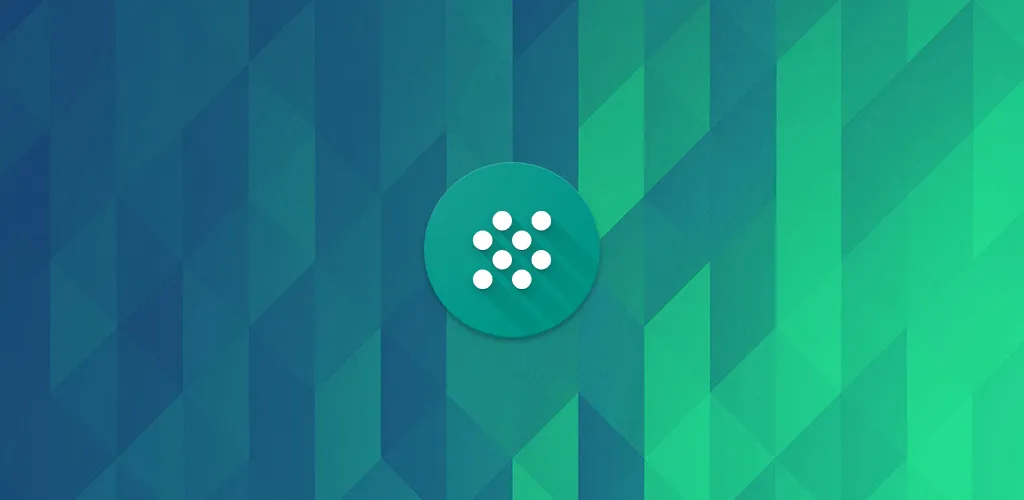
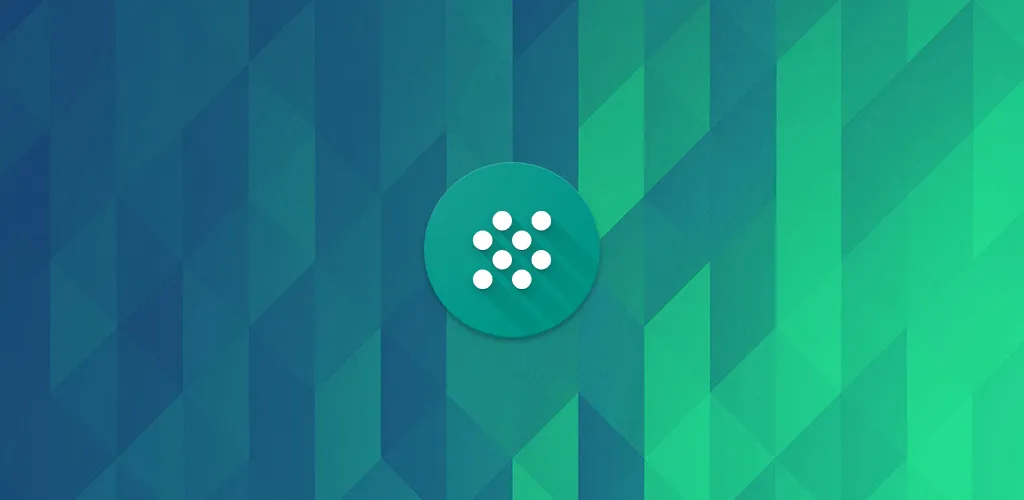
How to Crop a Video on an iPhone: A Brief Guide
Do you want to get creative with videos and crop them to share online? If…
Enable hidden performance mode for GPU overclocking on Xiaomi / Redmi
Xiaomi and Redmi phones have a secret GPU Overclock mode using MIUI software to boost…
Overnight charging myth: what really happens to your battery
You've probably heard it a hundred times: "Don't charge your phone overnight—it'll ruin the battery."…
Battery life myths vs facts: how to make your phone last all day
Battery Life is the one Android topic where everyone has an opinion—and somehow, half of those…
Android device repair prep (stress-free) – the power guide to protect your data
Your android device is going in for service or repair, and yeah… it’s easy to tell yourself,…
How to get Xiaomi’s new control center on unsupported Redmi and POCO phones
Many affordable Xiaomi phones, such the Redmi 15, Redmi 14C, and Redmi 13X, continue to…
This hidden Pixel feature can significantly boost battery life
Is this the end of battery issues on Pixel smartphones? The November update includes a…
List of Samsung Galaxy preinstalled apps you can safely delete
After setting up a new Samsung Galaxy, you should think about the apps you use…
Switching from iPhone to Android? Apple’s new feature makes it effortless
It might be difficult to switch between an Android phone and an iPhone, especially for…
Forget Android emulators — this open-source alternative does it better
I have six computers of different sizes and specs, but lately I've noticed that I…
The hidden Xiaomi battery setting you should enable right now
From background controls to looks, Xiaomi's HyperOS offers consumers a great deal of customization options…
How to access the hidden Wi-Fi menu on your Samsung phone
OneUI is the next big thing if you enjoy Samsung's all-but-the-kitchen-sink software strategy.




















