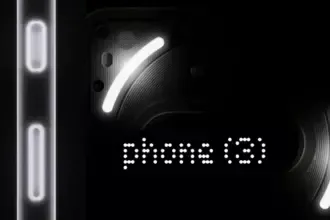Xiaomi and Redmi phones have a secret GPU Overclock mode using MIUI software to boost gaming performance. You can get more FPS in games, better score for Antutu, if you allow this mode. Allowing this mode however will cause the system to overheat. Long-term usage it can turn into a dangerous situation.
How to Enable Performance Mode
- Enter dialer app
- Type: *#*#8106#*#*
- Done!
Antutu tests performed after enabling this mode on K20 Pro and Mi 9 devices: