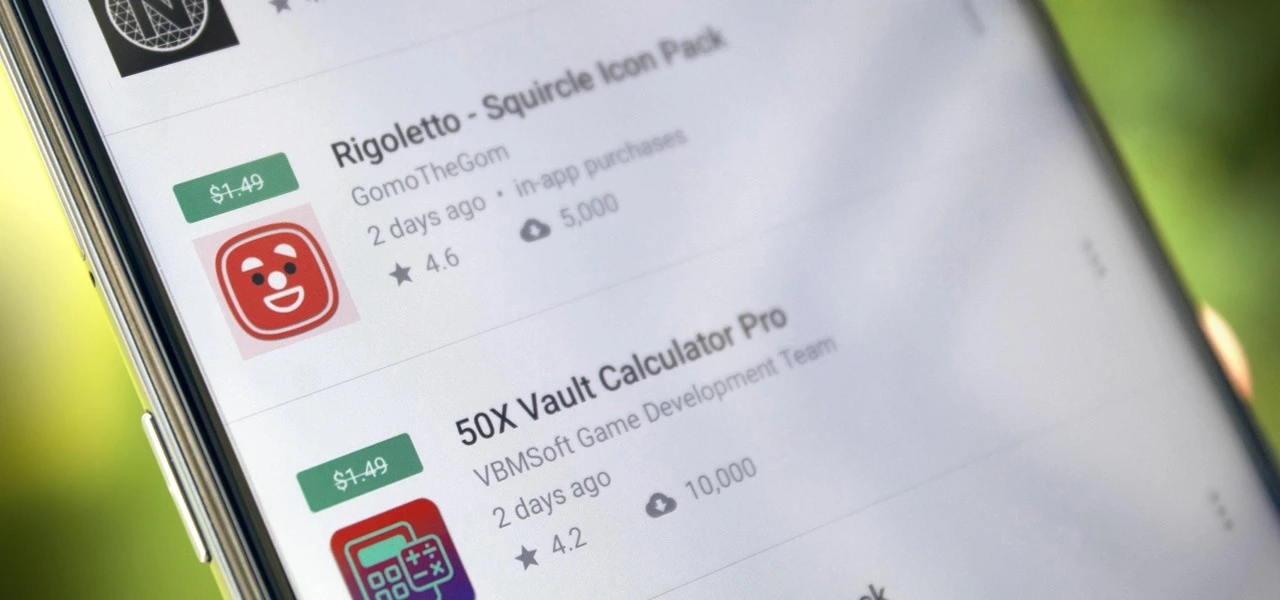Android devices are extremely popular, mainly due to their open-source model, wide range of device options, and affordability, which makes them appealing to a broad demographic and accessible to people from diverse incomes.
However, due to its popularity, it makes Android devices an easy target for attacks, resulting in multiple risks associated with storing sensitive data on mobile devices.
This is why it is important to secure Android devices and data against theft and loss, especially in the current digital landscape.
Threats that Android users face
If you haven’t installed a suitable antivirus for Android, you are opening yourself to multiple cybersecurity threats to your private data, which can result in the theft and loss of confidential information that can lead to financial losses.
Malware Threats
These include viruses, spyware, ransomware, and trojans, among other malware. They are harmful for a number of reasons, which sometimes overlap with each other.
- They are sometimes disguised as legitimate apps.
- Monitor activity and collect data to send to attackers
- They can steal sensitive information like banking credentials
- They can intercept communications to access confidential information
- It locks or encrypts files to demand a ransom in order to restore access.
Phishing attacks
- These attackers can create apps that mimic legitimate ones or fake overlay screens to trick users into entering their credentials.
- They can disguise themselves as popular services which are distributed through unofficial app stores, bypassing Google Play’s protections
- They can send deceptive messages that come from seemingly trusted sources to click on malicious links or input sensitive information.
- Some phishing apps can read information from the Android notification bar and access information like one-time passcodes, which can help bypass multifactor authentication.
Biggest data concerns for Android users
- Widespread privacy concerns: Android users actively seek ways to configure privacy settings on their devices. This is due to the majority of privacy-related concerns reflecting anxiety on how personal data is handled by the OS and popular apps.
- Excessive Data Collection and Sharing: Android devices often collect and share large amounts of user data with third parties, sometimes they don’t offer users a way to opt out. Google tracks Android phones using cookies, identifiers, and other data stores, often without user awareness.
- Security Vulnerabilities and Exploits: Android’s open nature and fragmented update system expose users to high-severity vulnerabilities. This includes zero-day exploits that lead to privilege escalation and remote code execution.
- Malicious Apps and Sideloading Risks: Android users are at risk of malicious apps, especially those installed outside of the official Google Play Store, which can bypass Google’s security checks. These apps can introduce malware, spyware, and stalkerware that compromise device security and user privacy.
- Insecure App Permissions and Poor Passcode Hygiene: Many users grant excessive permissions to apps, which increases the risk of data misuse or leakage. Weak or reused passwords and simple device passcodes make it easier for attackers to gain unauthorised access.
- Biometric and financial data exposure: Vulnerabilities in Android can put biometric data, like fingerprints, and financial information, like credit card details, leaving many devices exposed to known vulnerabilities for extended periods.
Built-in Android security features
Android devices come with their own set of security features that attempt to protect data stored on them.
- Google Play Protect: The official store for downloading apps, scans apps and actively monitors for malware and prompts users to uninstall apps that may be harmful. It also blocks apps from untrusted sources.
- Safe browsing and permission management: Alerts users when they attempt to visit dangerous sites, suspicious links, or files that may be harmful.
- Encryption and authentication: The devices come with encryption by default, which ensures all data is stored securely, and only someone with the PIN, password, or authentication can access the data and protect it if the device is lost or stolen.
- Find My Device: For locating or erasing data on lost devices. It prevents unauthorised access to personal data.
Why Additional Measures are Needed
There are several gaps in Android’s native security, such as delayed security updates from manufacturers and the risks of sideloading apps and using public Wi-Fi. This is why additional protection, such as antivirus software, is needed.
Scenarios where antivirus is especially important
- Handling sensitive data such as banking, work files, and personal information.
- Frequent connection to unsecured networks.
- Downloading apps from third-party sources.
How anti-virus software protects your data
- Real-time malware protection and detection, and removal of these threats.
- This software blocks ransomware before device lockout occurs.
- It scans for phishing URLs and fraudulent websites before users access them.
- Conducts privacy audits to monitor app permissions and data access.
- Monitors for identity theft protection and aids with secure online payments.
- Some software has VPN and secure browsing features.
- Has in place a remote device location, lock, or wipe in case of loss or theft.
What to be wary of
- With Antivirus Software: Some apps contain vulnerabilities, like exposing the address book or allowing attackers to disable the antivirus software itself. Some also track user data and end up creating new risks instead of eliminating them.
- Google Play Protect: These and other official store apps are not always foolproof; malicious apps are able to slip through the vetting process, and antivirus software that scans before and after installation can add a layer of defence.
- Making the Choice: When choosing the right software for you, you want a comprehensive malware detection, real-time protection and updates, privacy controls, app permission management, and additional tools like VPN, anti-theft, backup, and Data Loss Prevention (DLP).
DLP and Advanced Security Features of Antivirus Software
- It encrypts data in transit and at rest.
- Separates personal and corporate data for business users.
- Centralised password and access management.
- Remote wipe and selective data erasure for lost or stolen devices.
- App and domain whitelisting to restrict access.
Practices for Maximising Android Security
- Keep operating system and apps updated: Install the latest Android OS and app updates to patch vulnerabilities and protect against new threats.
- Regular review app permissions: Check which permissions each app has and revoke those that are unnecessary. Only grant essential permissions for app functionality.
- Avoid downloading from untrusted sources: Download apps from the Google Play Store or reputable sources. Avoid third-party app stores, which are more likely to host malicious apps.
- Use strong passwords and enable biometric authentication: Use a strong PIN pattern for the lock screen, and use fingerprint or face access for added security.
- Enable remote tracking: Enables wiping features if devices are lost or stolen to protect confidential information.
Conclusion
Installing antivirus software on Android devices helps protect the device’s data from being compromised and open to cyber threats. To make the most of your protection attempts, make use of built-in features in conjunction with a reputable antivirus solution for comprehensive protection.