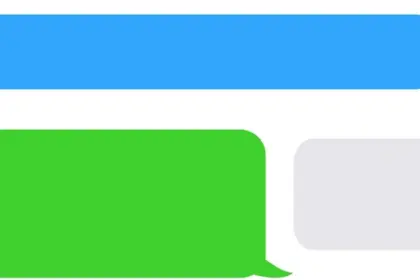Material UI will go beyond the Pixel family, according to Google, but that doesn’t mean it will stop changing and growing in new ways. In Android 12 Beta 3, an experiment extends the dynamic theming system’s reach to home screen icons, but only for Google’s own apps. Third-party apps can now build their own theming-friendly icons in Android 13, so you can have the two-tone icon packs you’ve always wanted without having to install a custom launcher.
Themed app icons, like all of the other ways Material You may decorate an app, take on the color of your backdrop. This will either style the icon’s background or the icon itself, depending on whether you’re in light or dark mode.
Themed icons are an opt-in feature, so no one will be forced to use them if they don’t like the look. To enable dynamically themed icons, long-press a vacant place on the home screen, select Wallpaper & style, and then scroll down to the Themed icons toggle.
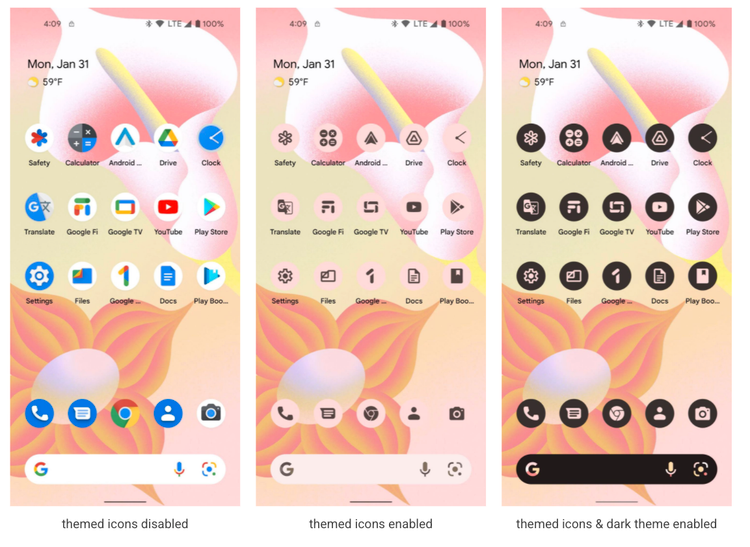
Google is urging app developers to add support for themed icons. The requirements are fairly simple, requiring a new monochromatic vector icon — probably just a mask of the original app icon or reusing a notification icon — and a couple tiny changes to the launcher’s adaptive icon XML and the app manifest.
There is no automated re-styling of app icons in the first developer preview, and there is currently no sign that it will ever be. As a result, programs that don’t support themed icons appear in full color, which detracts from the overall appearance. Of course, this is only the initial developer preview, and Google’s apps are the only ones with themed icon support, at least until the Play Store enables apps that use the Tirimasu SDK.
Many apps will undoubtedly make the necessary adjustments in due time, but it’s unlikely that every app developer will prioritize this, particularly those who wait a long time between updates or resist boosting the target SDK for other reasons.
In the meantime, you’ll probably either want to leave themed icons turned off, or go to the trouble of keeping non-themed icons out of your home screen.