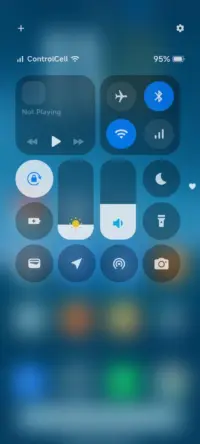Over the last two years, the Wear OS ecosystem has advanced significantly. Google, Samsung, and OnePlus all have great options.
The Pixel Watch 3 is one of the greatest smartwatches, and Google appears to have mastered it, but it still requires some improvements. I use these everyday tips to get the most of my Google Pixel Watch 3.
Pixel Watch 3
The Google Pixel Watch 3 might not be a massive departure from its predecessor, but the company did pack it with some interesting new features. The larger 45mm version sports a bigger battery and new fitness features help track and plan your runs. If you’re a smart home user, the Pixel Watch 3 can stream live video of your security cameras.
Turn off notifications when using your phone.
Even when using your phone, Android continues to transmit a notification tone to the Pixel Watch 3, despite the fact that it provides an excellent experience. This is not user-friendly because the notice appears on the screen of your phone, negating the need for the watch.
You may turn off the option that makes your watch vibrate or ding when your phone is in use, which I find bothersome. Here’s how to disable this if you find it annoying:
- Open the Watch app on your phone.
- Select Notifications.
- Toggle on Mute notifications from phone.
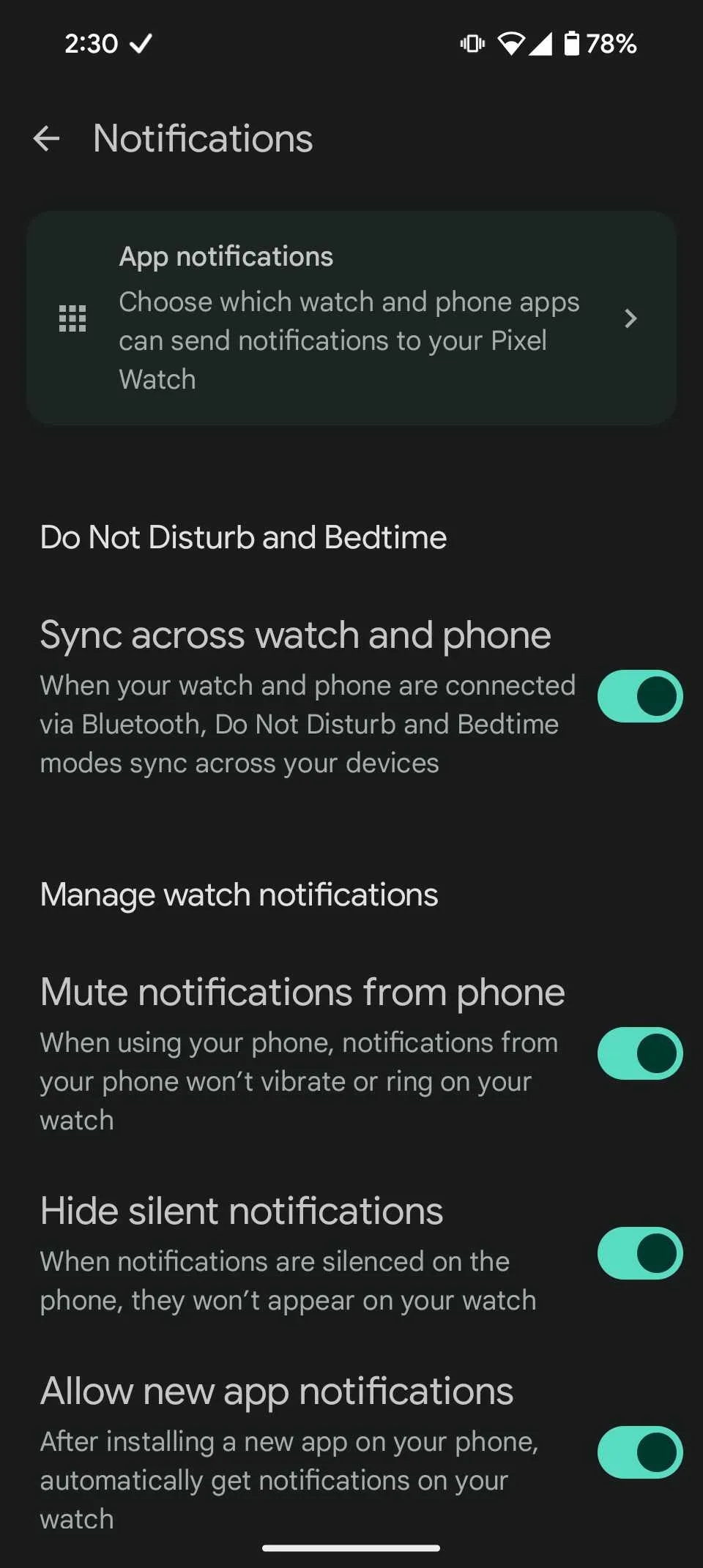
Pixel Watch 3 as a camera remote
Using the Pixel Watch 3 as a camera remote is a feature I regularly utilize, particularly when traveling. It functions as a hands-free camera control for your smartphone, which makes it ideal for snapping pictures or selfies when you do not have both hands free. Numerous features are available in the app, such as the ability to change the camera’s zoom level or enter video mode.
The Pixel Watch allows you to remotely activate your phone’s camera, displaying a live feed of the images you are taking. It is a handy function that comes in particularly handy while traveling alone. If you have not tried it yet, it is worth it. To make use of this function:
- Click the crown on your Pixel Watch.
- Select the Camera app.
- Wait a moment for it to connect to your phone.
- Now, you can take photos, record videos, zoom, and explore different modes from the watch.

Use Google Maps offline
I use the offline maps on my Pixel Watch virtually every day. This is useful since it lets me navigate without taking out my phone while driving, which is very convenient while I am commuting. It is revolutionary because you can tap “Home” to get directions anywhere in the city. In the Himalayas, where connectivity can be erratic, this function is very helpful for trekking.
You must use the Google Maps app to download offline maps to your smartphone in order to enable this function. After that, you can sync them to your watch by choosing the city you wish to download offline maps for and going to the Offline Maps area of the Google Maps app on your Pixel Watch.

Customization
I can not continue using the default watch faces that Google supplies with the Pixel Watch, but everyone has different demands when it comes to smartwatches. The Pixel Watch comes with a number of fully customisable first-party watch faces, several of which allow you to add complexities to your liking.
Because I work in the Eastern Standard Time zone, I use the Active watch face with complexities like World Clock, At a Glance to keep track of my day, and widgets like calories and batteries. Here’s how to personalize the face of your Pixel Watch:
- Open the Watch app on your phone.
- Tap Watch faces from the home screen and choose your favorite watch face.
- After it’s selected, tap the Edit option.
- Customize the watch face by selecting your preferred color, complications, and more.
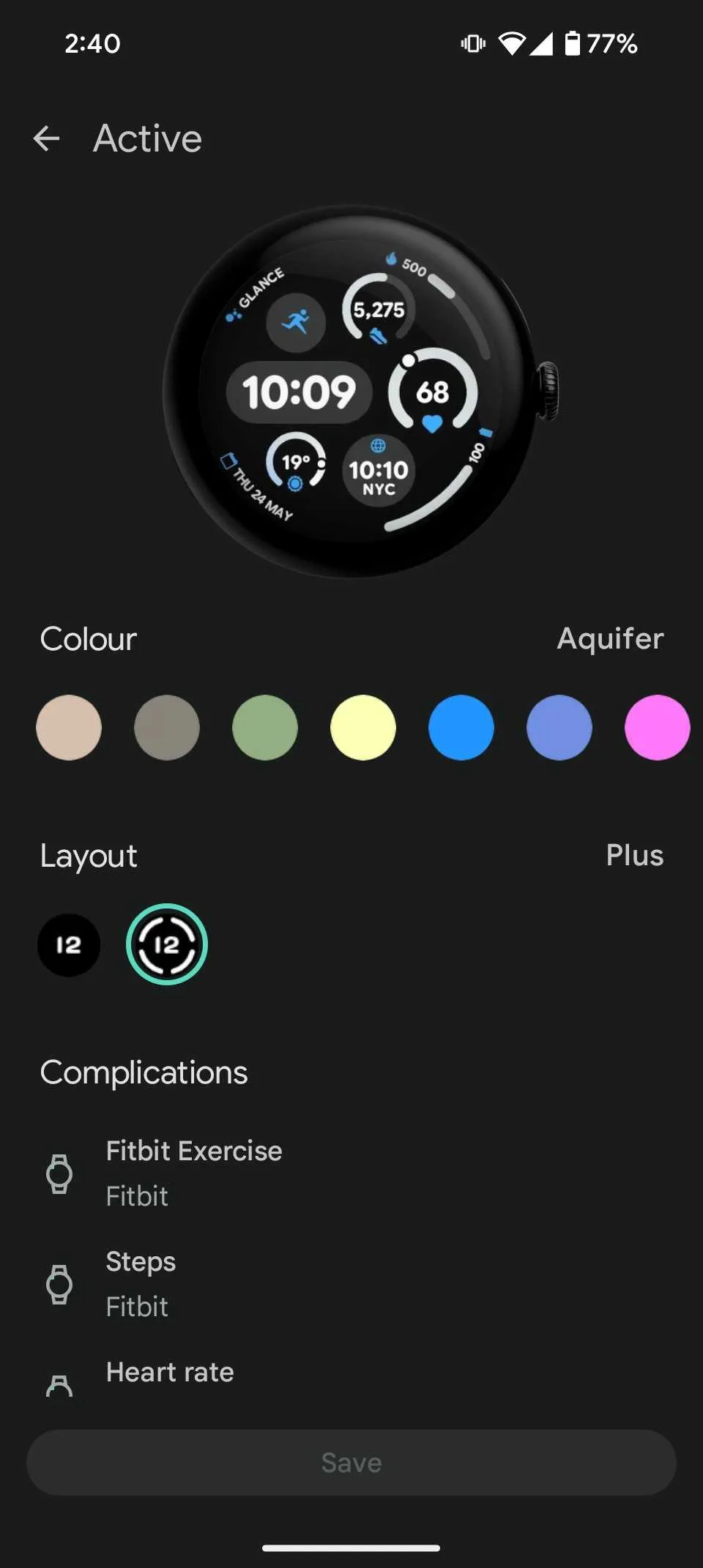
Pixel Watch 3
The Google Pixel Watch 3 might not be a massive departure from its predecessor, but the company did pack it with some interesting new features. The larger 45mm version sports a bigger battery and new fitness features help track and plan your runs. If you’re a smart home user, the Pixel Watch 3 can stream live video of your security cameras.
Like Android, the Wear OS ecosystem’s greatest feature is how customizable it is. You can modify the entire system to your liking or download hundreds of apps from the Play Store. The Pixel Watch offers a wealth of tips and tricks to help you customize the experience to your liking, but Wear OS still has space to learn from rivals.