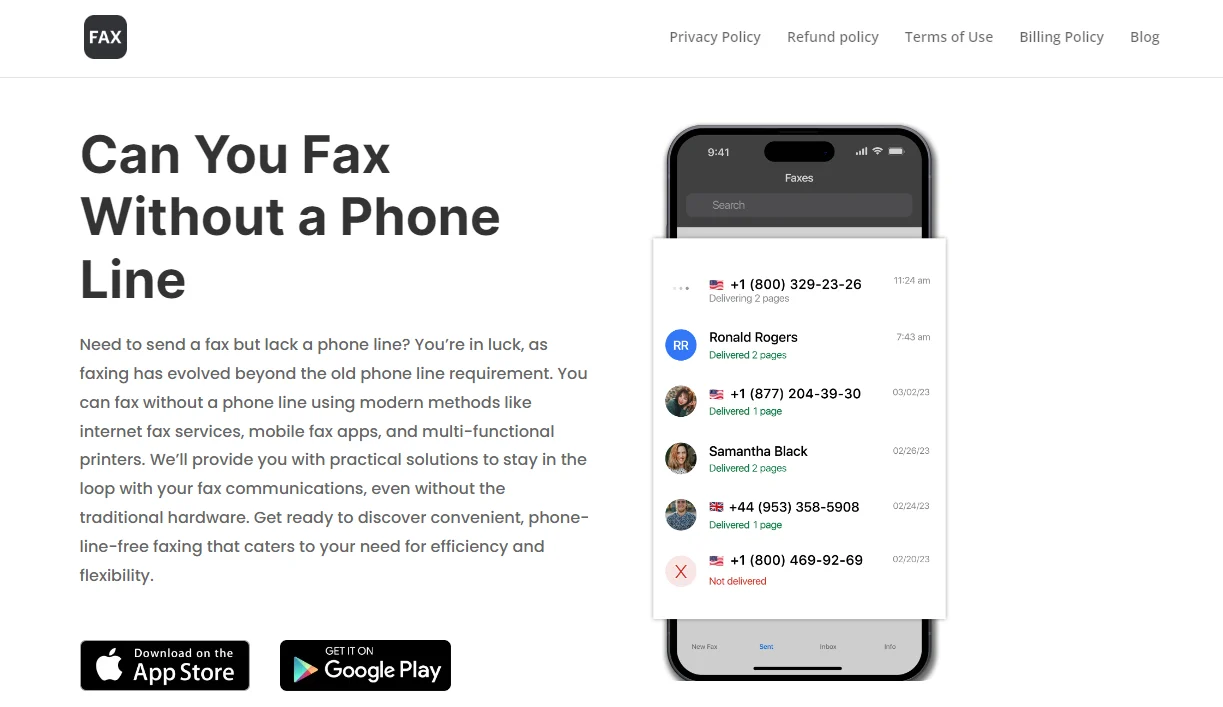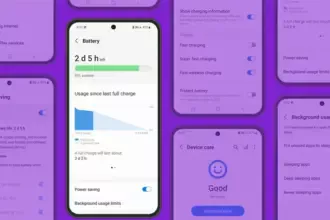You no longer need a bulky fax machine or a dedicated phone line to send and receive faxes. Free faxing apps have emerged as convenient solutions, allowing you to handle your faxing needs right from your smartphone or computer. In this article, we’ll explore some of the best free faxing apps available, their features, and how they can benefit you.
The Rise of Free Faxing Apps
Gone are the days when faxing required cumbersome machines and dedicated phone lines. Today, free faxing apps have revolutionized the way we handle fax communications. These apps leverage the power of the internet to transmit documents securely and efficiently, eliminating the need for traditional fax machines.
Key Features to Look For
When choosing a free faxing app, it’s essential to consider its features to ensure it meets your specific needs. Here are some key features to look for:
- Ease of Use: The app should have an intuitive interface that makes sending and receiving faxes a breeze.
- Document Compatibility: Ensure the app supports a wide range of document formats, including PDF, Word, and image files.
- Security: Look for features like encryption and password protection to keep your faxed documents secure.
- Reliability: Opt for apps with a reputation for reliability and minimal downtime.
- Integration: If you need to integrate faxing with other tools or services, choose an app that offers seamless integration options.
Best Free Faxing Apps
Now let’s dive into some of the best free faxing apps available:
- Fax App: offers a user-friendly interface and allows you to send faxes to more than 180 countries. It supports various document formats and provides advanced features like electronic signatures and cloud storage integration.
- eFax: eFax is another popular choice, offering free faxing with limited features. It supports both mobile and desktop platforms and allows you to send faxes via email or the eFax app.
- MyFax: MyFax offers a free plan with limited features, including the ability to send up to 10 pages per month. It supports multiple file formats and provides email-to-fax and fax-to-email capabilities.
- FaxZero: FaxZero allows you to send faxes for free with some limitations, such as a maximum of three pages per fax and a cover page with advertisements. It’s a simple and straightforward option for occasional faxing needs.
- GotFreeFax: GotFreeFax offers free faxing with no ads on the cover page, making it a suitable choice for those who prefer a cleaner faxing experience. It supports various file formats and allows you to send faxes to multiple recipients simultaneously.
Benefits of Using Free Faxing Apps
Using free faxing apps offers several benefits:
- Cost Savings: By eliminating the need for a traditional fax machine and phone line, free faxing apps can save you money on equipment and maintenance costs.
- Convenience: With free faxing apps, you can send and receive faxes anytime, anywhere, as long as you have an internet connection.
- Environmental Friendliness: Going digital with faxing reduces paper waste, contributing to a more sustainable environment.
- Improved Efficiency: Free faxing apps streamline the faxing process, allowing you to send and receive documents more quickly and efficiently.
- Enhanced Security: Many free faxing apps offer encryption and other security features to protect your sensitive documents from unauthorized access.
Conclusion
Free faxing apps have made fax communications more accessible and convenient than ever before. Whether you’re a business professional or an individual user, these apps offer a cost-effective and efficient way to handle your faxing needs. By choosing the right app with the features that matter most to you, you can streamline your faxing processes and focus on what matters most – getting work done.
So why wait? Explore the options mentioned above and start faxing for free today!