A day before the Honor 80 series and foldable Magic Vs were officially unveiled, Honor unveiled MagicOS 7.0, which is based on Android 13. The new version, which replaces Magic UI 6.2, will be available on all incoming Honor smartphones. MagicOS offers an aesthetic makeover along with a number of remarkable features.
Flat icons, fluid animations, and the new Honor Sans font are all part of MagicOS 7.0’s more streamlined design. Larger, more accessible folders are now housed on the home screen. A more individualized experience is made possible by the new widgets. A new built-in video editor was also unveiled by Honor.
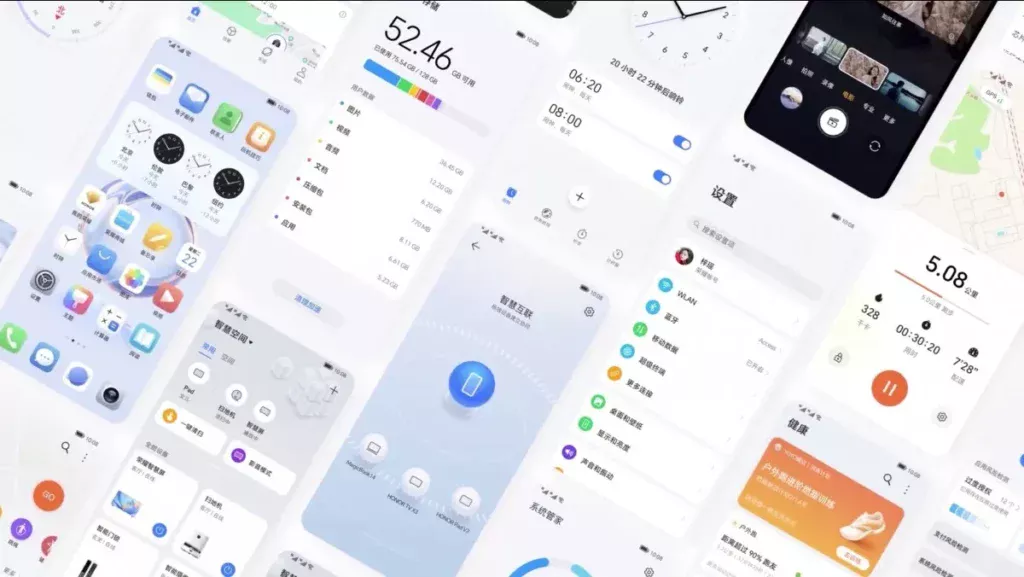
The smooth file transfers, smart clipboard, call management, and notification handling between MagicOS devices and other Honor laptops and tablets are now known as MagicRing, according to Honor. A split-screen keyboard, smart widgets, and task manager support are further advantages for foldables. Another novelty, Magic Text, lets users scan and save text to PDF while also identifying text in photos.

Faster app launches and improved system-level power consumption management are promised by Honor OS TurboX, while MagicGuard takes care of system, privacy, and financial security concerns as well as malware protection for devices.
A preliminary list of the devices that will get the MagicOS 7.0 update in China was also released by Honor. The China-specific device list will be shared in due course, along with the global rollout schedule and list.
Honor MagicOS 7.0 eligible devices and rollout schedule:
- Honor Magic V
- Honor Magic3 Ultimate Edition
- Honor Magic3 Pro
- Honor Magic3
- Honor V40
- Honor Magic4 Supreme Edition
- Honor Magic4 Pro
- Honor Magic4
- Honor 70 Pro+
- Honor 70 Pro
- Honor 70
- Honor 60 Pro
- Honor 60
- Honor 50 Pro
- Honor 50
- Honor X40 GT
- Honor V40 Light Luxury Edition
- Honor X40
- Honor X30
Source (in Chinese)

