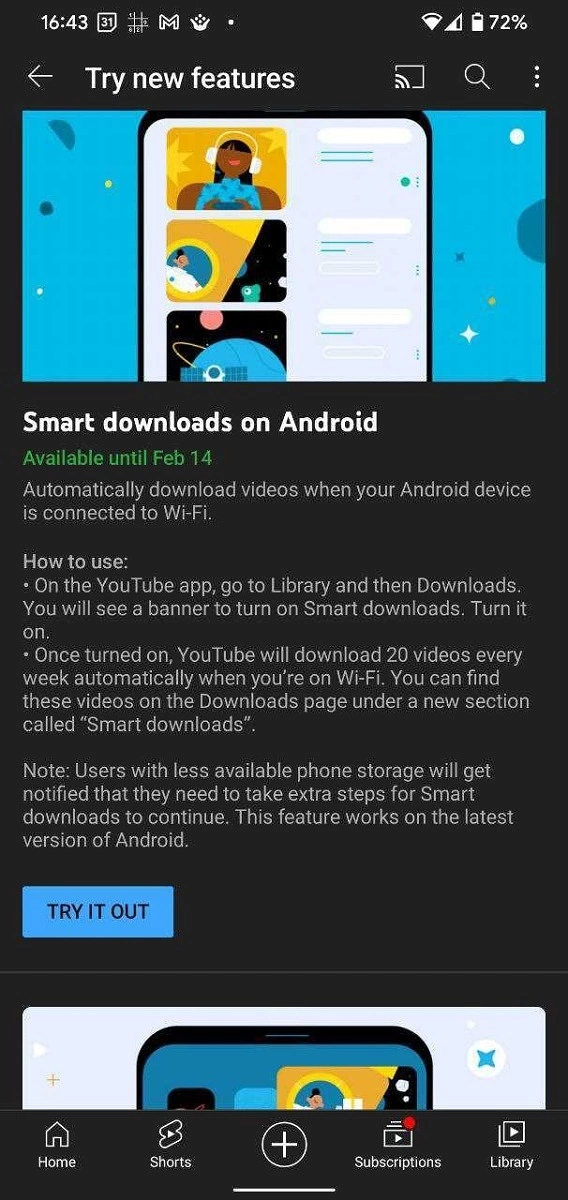One of the wonders of Android devices is the Google Phone. It is Google Pixel smartphones ‘ holy grail. After all, while other companies rely on multiple-cameras to produce high quality images, powerful software supports Google Pixels. This technology has blessed pixel smartphones making them some of the best smartphones in the photography industry. They have official support for advanced features such as portrait and astrophotography mode. Recently Google rolled out the Google Camera App v7.3 with several new features and enhancements. The group is strong and now all Android smartphones have Gcam 7.3 app.
Gcam?
In short, Gcam is a plugin aimed at bringing the Google Camera app to multiple smartphones and ensuring all features work with them. There are several variations of Gcam. Some are intended for multiple Android devices, while others are specifically designed for a single smartphone. Multiple developers are working on Gcam and we have today an active community of users using the Mod.

Gcam 7.3 features:
- Automatic DND mode while using video-recording.
- Re-arranged settings UI.
- 24FPS video recording.
- Exposure controls to adjust brightness and HDR of your photo.
- Astrophotography implemented to Night Sight.
- Received Frequent Faces to help you capture Top Shot photos.
- Touch and Hold shortcut in the shutter button to capture Top Shot photos.
How to install Gcam 7.3 on your device:
- Download the APK provided (It’s a beta build, so might carry some bugs) (Click Save As)
- Select and Install it ( You’ll be prompted with the request for allowing app installation from external sources, don’t worry the app is safe).
- Open the Google Camera once the icon appears in your launcher
- Done!
- For older versions of Android, you can try and download Gcam 7.2, 7.1 or any mod that is compatible with your version.