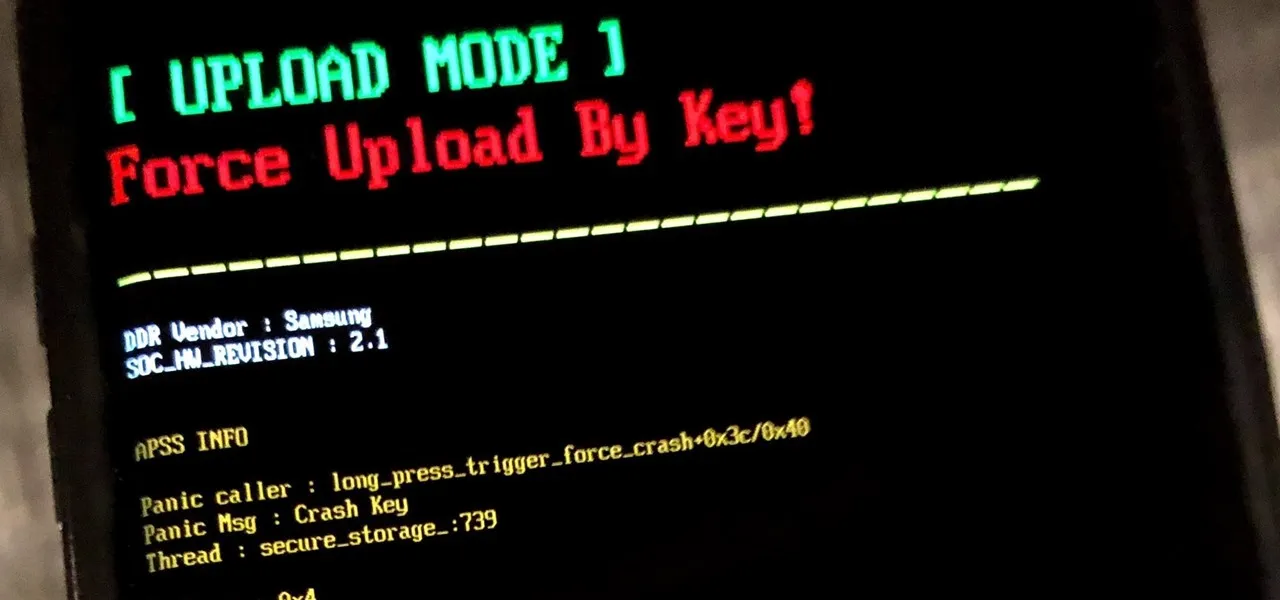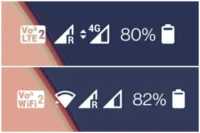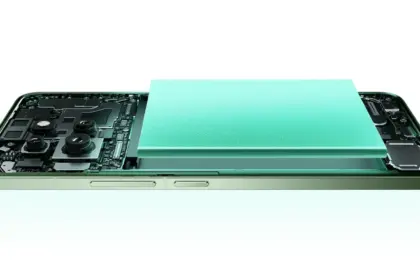Requirements:
Steps:
- Download and extract Odin3.
- Install Samsung USB Driver. (skip this step if you already installed it).
- PowerOff your Samsung Smartphone.
- Press and hold the next 3 keys (power key+home key+volume down key) to boot into the download mode.
- press volume up key to skip warning and continue.
- Connect your phone to your PC and run Odin3. (Image 1)
- Odin will detect your phone, now click (AP Button) and choose TAR.MD5 file.(the file you downloaded and extracted it). (Image 2)
- Click start to begin flashing your device.
- When Green Pass Message seem Please disconnect your device from PC (Remove USB Cable), your device will restart. (Image 3)