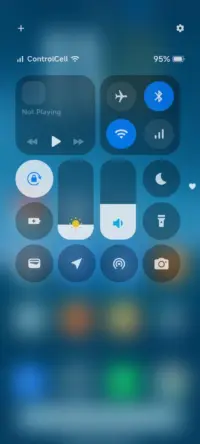MIUI advertisements are commonplace. They are pervasive, invasive, and the user experience is labelled. For this exact cause, some folks walk away from Xiaomi phones. Still, since it is the key source of Xiaomi ‘s income, MIUI is married to advertising.
Lei Jun, the company’s CEO, announced last year that MIUI would clamp down on advertising , especially lewd ones. Well, we finally have a function for getting rid of the ads in the new MIUI 12. Today , the new version is being released internationally. In a swarm of functionality, the one that many of us are excited about is the latest ad treatment.
Now, you just have to follow these three simple steps to get the same thing done:
- Open the Settings page and click on the account option, followed by Privacy Policy.
2. Within Privacy Policy, you’ll see an option called “System Ads”.
3. Toggle off that option to disable the ads.
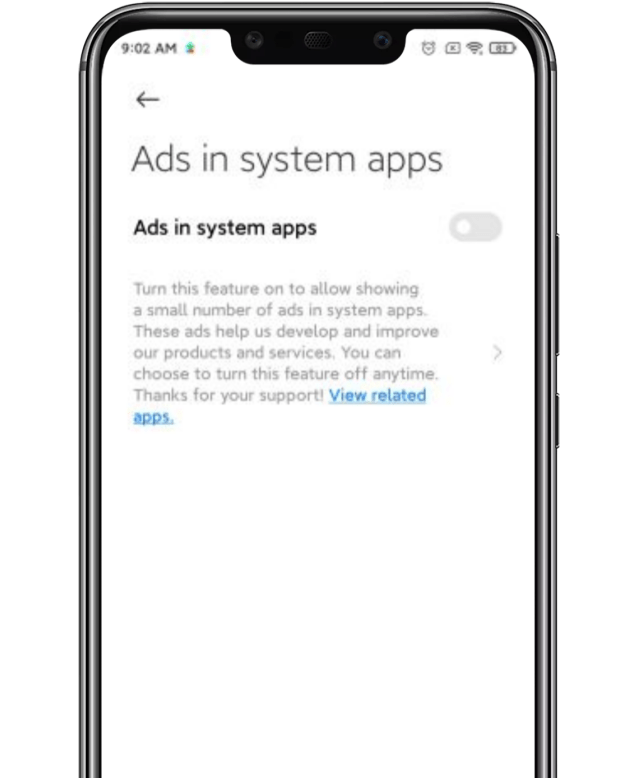
You had to opt-out of the User Interface Program in earlier MIUI models, reject automated diagnostic data transfer, and turn off recommended / personalized content settings on all Mi apps. The measures are now truncated to just three.