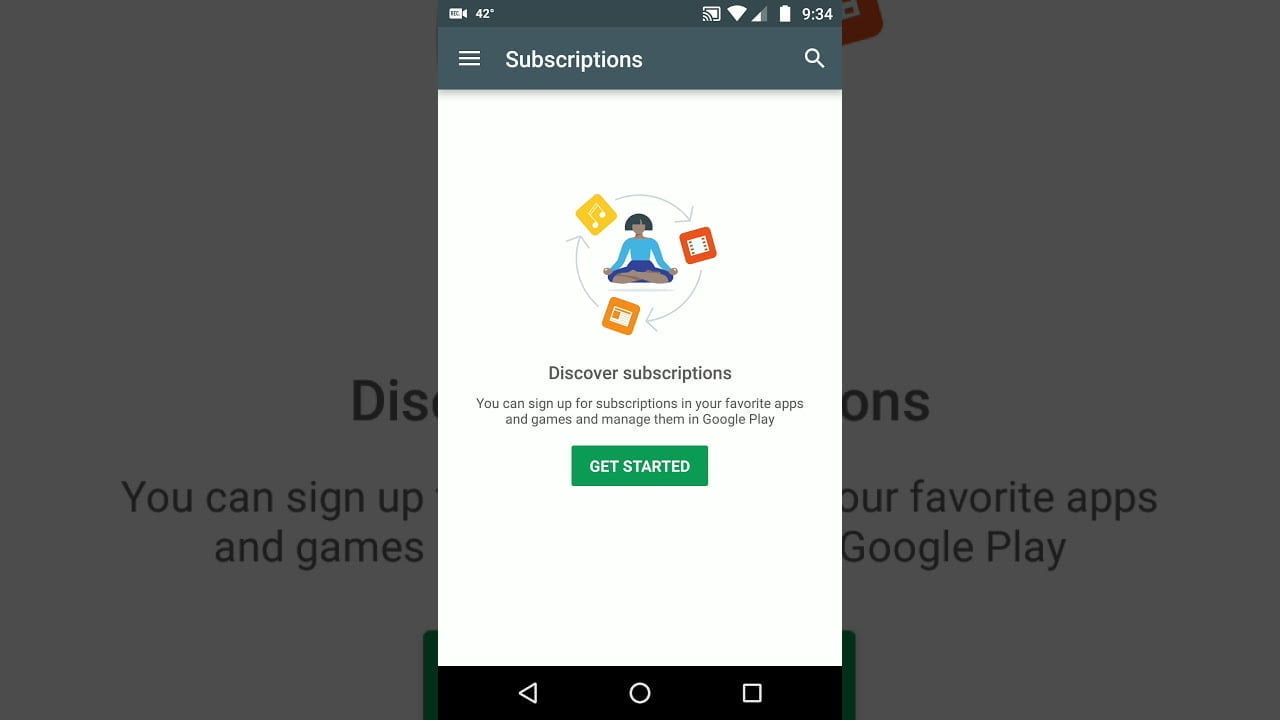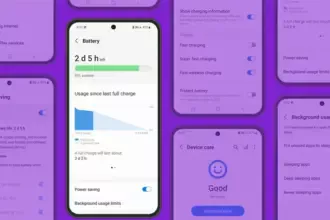In recent years, app subscriptions have become much more popular, with many Google Play applications offering free trials, too. But if you don’t use your subscription much, or were not pleased with what it had to do, you can cancel at any time. Not sure if the app itself would do that?
Instead you should go up to Google Play. And here’s how to cancel a Play Store subscription.
Pause a Google Play Store subscription
The first thing you need to know is that canceling is not the only available option. If you are short on cash, in some cases, you can pause payment for a month and continue your subscription on the next. Only some apps offer this, but it’s worth checking if they do.
Here is how to do that:
- Open Google Play on your Android phone or tablet.
- Check which account is currently signed in if you are using multiple or sharing the device with family members.
- Tap the menu button in the upper left corner (three lines), followed by Subscriptions.
- Select the subscription you want to pause.
- Tap Manage. If the app offers this option you will see Pause payments. Tap it.
- If you will be able to select the time period you’d like to cause for. All that’s left to do after is tap Confirm.
We should note, however, that your subscriptions will be paused at the end of your current billing period.
Cancel a Google Play Store subscription
Not satisfied with what your subscription had to offer? Then it’s time to cancel. Follow these steps to do so:
- Open the Google Play Store app and make sure you’re signed into the right account.
- Tap the menu button in the upper left corner, then go to Subscriptions.
- Find the subscription you want to cancel and select it.
- Tap Cancel subscription and follow the on-screen instructions.
- You may be asked to select a reason for the cancellation. Choose one from the options and tap Continue followed by Cancel subscription.

Don’t worry about losing part of your subscription — you’ll be able to use the software for the time during which you’ve already charged or the remainder of your free trial. The same goes with annual subscriptions. For example, if you signed up in March and cancelled shortly after, you’ll still be able to use the application until March 2021. It will not be automatically renewed after that.