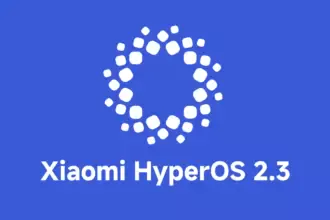Samsung offers 2 years of software support for their smartphones, which includes two big Android OS updates. The Samsung Galaxy S8, S8 Plus, and Note 8 have been on the market for well over two years and will never see Android 10. The same is true for the Galaxy S9 and Note 9 series, which have received the latest Android 10 update. Although the devices will continue to receive security patch updates for another year, this is unjust to the most successful Samsung flagship to date. So, here are some of the best custom ROMs based on Android 10 for the Samsung Galaxy S8, S8+, and Note 8.
We’ve compiled a list of the most recent and reliable custom ROMs for the Galaxy S8 and Note 8 series right now. Lineage OS 17.1 and other common ROMs such as Havoc OS, Pixel Experience, and Corvus OS 10 have just been made official with Android 10. However, because of the design of Samsung Galaxy phones, official support for custom ROMs is difficult to come by. As a result, some custom ROMs based on Android 10 for the Samsung Galaxy S8, S8+, and Note 8 are still unofficial beta ports.
Furthermore, the majority of custom ROMs are only for Exynos models. This is due to the fact that the Snapdragon Galaxy S8, S8+, and Note 8 variants’ bootloaders cannot be unlocked. So you cant install TWRP recovery, and hence, can’t flash a custom ROM.
1. Havoc OS
Havoc OS is currently one of the most stable Android 10 custom ROMs for Samsung Galaxy smartphones. In comparison to the other choices, users of the Galaxy S8 and Note 8 series strongly suggest the Havoc OS custom ROM. Most notably, it has recently been updated to Havoc OS 3.7, which means that it is based on Android 10 and incorporates some Android 11 features such as Material design 2.0, Dark Theme Support for AOSP apps, Android R Style screen record dialog, Rounded UI, Face Unlock support, built-in Gapps, Font Customisation, Pixel Lockscreen weather, and many more.
Moreover, it also supports Face Unlock, HD/VoLTE toggle, 4G/LTE Icon toggle, 90 Hz refresh rate toggle, Themes styles and wallpapers support from the Pixel 4, and much more. Checkout the images from below and also see the complete screenshot repository from below.
Download Havoc OS for Galaxy S8, S8+, and Note 8
- Havoc OS for Samsung Galaxy S8 (dreamlte)
- Havoc OS for Samsung Galaxy S8 Plus (dream2lte)
- Havoc OS for Samsung Note 8 (greatlte)
Source and Support
Here is a list of all the sources you can get support from for the Havoc OS for Samsung Galaxy S8, S8 Plus, and Note 8.
- Telegram Support Group (Havoc)
- Telegram Announcements Channel (Havoc)
- Discord Server (Havoc)
2. Pixel Experience Plus
When it comes to having stock Google experience on your Android phone, Pixel Experience is everyone’s choice. It includes all of the Pixel 4’s functionality, the most recent Google UI, the most recent Google Assistant app, Digital Wellbeing, and support for the most recent Google products and services. As a result, you can receive the most recent Pixel Launcher, themes and style apps, wallpapers app, ringtones, icons, and everything else that is currently available on the Google Pixel 4 (XL) with Android 10.
Wifi, RIL, Mobile data, GPS, Camera, Flashlight, Camcorder, Bluetooth, Fingerprint reader, NFC, Lights, Sound / vibration all work with Pixel Experience. However, some features, such as Volte, cast, and, according to some sources, even the face unlock feature, may not work.
Pixel Experience Plus is an AOSP based ROM, included with Google apps and all the Google Pixel goodies like launcher, wallpapers, icons, fonts, bootanimation.

Download Pixel Experience for Galaxy S8, S8+, and Note 8
- Pixel Experience for Samsung Galaxy S8 (dreamlte) (mega link)
- Pixel Experience for Samsung Galaxy S8 Plus (dream2lte) (mega link)
- Pixel Experience for Samsung Note 8 (greatlte) (mega link)
Source and Support
Here is a list of all the sources you can get support for the Pixel Experience on Samsung Galaxy S8, S8 Plus, and Note 8.
3. Corvus OS
Corvus OS is getting very popular lately among custom ROM flashers. The developers have also been very active in the development and supporting a large number of Android devices. Many have recommended Corvus OS over the past months as it is quite stable for its initial release. Covrus OS also brings Android 10 to the plate for Galaxy S8 series and Note 8.
Corvus OS is inspired by Dirty Unicorn ROM and has many of its features. The ROM is full of customization options and has a dedicated section for each section including Themes, Notifications, Display, Lock Screen, and more. Stability is great with this one. It also gives stock AOSP experience making it light weight and fast. The ROM also includes some Google features like latest Pixel Launcher, Accent picker, Theme backup, Theme styles, wallpapers app, ringtones, icons, and more.
Screenshots





Download Corvus OS for Galaxy S8, S8+, and Note 8
- Corvus OS S8 v7.0 Vanilla (dreamlte)
- Corvus OS S8+ v7.0 Vanilla (dream2lte)
- Corvus OS N8 v7.0 Vanilla (greatlte)
- Full downloads repository for Corvus OS
Source and Support
Here is a list of all the sources you can get support for the Corvus OS for Samsung Galaxy S8, S8 Plus, and Note 8.
4. Lineage OS 17.1

Lineage OS is one of the most popular custom ROMS out there. It supports a wide range of Android devices. Right from the obsolete phones from years ago to the most recent flagships. Lineage OS 17.1 is based on Android 10 and now supports Samsung Galaxy S8, S8+, and Note 8 unofficially.
Download Lineage OS 17.1 for Galaxy S8, S8+, and Note 8
- Lineage OS 17.1 for Galaxy S8 dreamlte (s8) (mega link)
- Lineage OS 17.1 for Galaxy S8+ dream2lte (s8+) (mega link)
- Lineage OS 17.1 for Galaxy Note 8 greatlte (note 8) (mega link)
Source and Support
Here is a list of all the sources you can get support for the Lineage OS 17.1 OS on Samsung Galaxy S8, S8 Plus, and Note 8.
- Support Channel Telegram
How to update Samsung Galaxy S8, S8+, and Note 8 to Android 10?
- Download the custom ROM from above.
- Transfer the ROM file it to you phone storage.
- Enable OEM Unlock and USB debugging.
- Download latest TWRP recovery for Samsung.
- See how to root and install TWRP for Samsung.
- Reboot your device into TWRP recovery.
- Take a complete Nandroid backup from the recovery menu.
- Go to Wipe and click/swipe on format reset.
- Now go to home menu of the recovery.
- Tap on install option.
- Select the downloaded custom ROM file (it should be a zip file).
- Wait for the installation to finish.
- After installation is finished, reboot your device.
- Further if you want to root your device download and install latest Magisk Manager.
That’s it enjoy Android 10 on your Samsung Galaxy S8, S8+, or Note 8.