WearOS receives more media controls on Pixel Watch 3
Google has released rich media controls for the Pixel Watch, following the March 2025 Feature Drop teaser.
Last month, Google teased the upgrade as such:
- “Make it easier to control audio content from the watch with control types based on content being played (such as Podcasts within YouTube music).”
- “Manage your favorite audio content with new actions on Pixel Watch to fast forward and rewind, adjust playback speed or control playback queue.”
In the past, the Pixel Watch‘s system media controls only let you to change the volume, play/pause, and next/previous. This is on top of the tracking data for the music that is currently playing on your phone.
By tapping the new button on the left, you can now see your Up Next queue in addition to those actions. With YouTube Music, this displays the next 24 tracks, which can be tapped to begin playing right now.
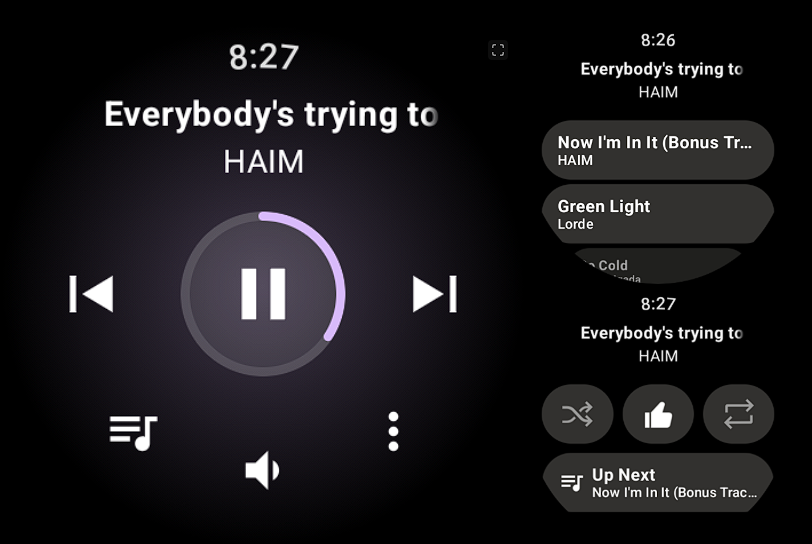
In the meanwhile, you can repeat, thumbs up, and shuffle a track (in YTM) with the three-dot overflow button on the right. For Up Next, you also receive an additional tablet.
You may adjust the playback speed of podcasts (in YouTube Music), with each tap resulting in a larger increment. Additionally, you can go to the previous or next episode.
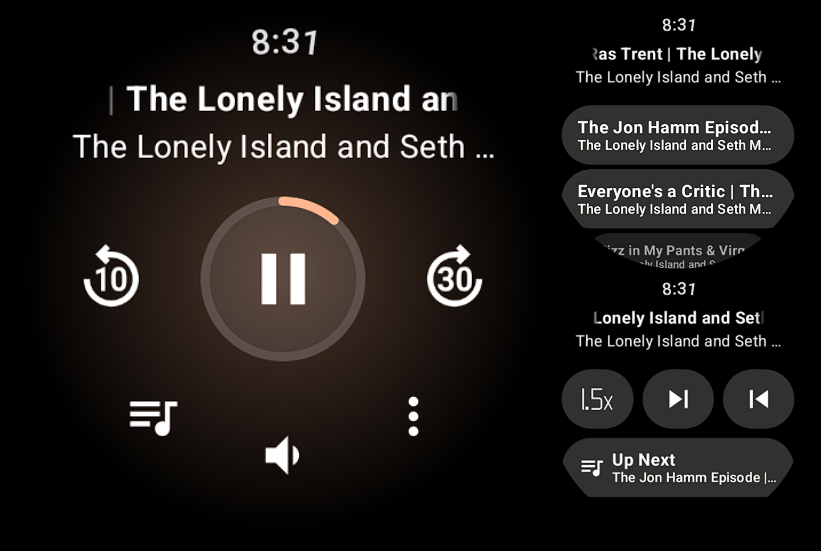
These updated media controls for the Pixel Watch are not supported by all apps. The extra features are grayed out in the screenshot below, which is from Pocket Casts (played on my phone).
The Pixel Watch 3 running Wear OS 5.1 is where we are experiencing this, and you should confirm that “Wear Media” in the on-watch Play Store is completely current (version 1.6.7.x).
Google Pixel Watch 3
The Google Pixel Watch 3 is designed for performance, with advanced fitness from Fitbit; the 41mm screen is twice as bright and 10% larger than before, making it easier to see your stats and info.

