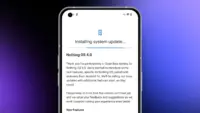The first update for the Watch GT 6 Pro worldwide is being released by Huawei. For the recently released wearable, this firmware is particularly noteworthy for two reasons. First of all, it offers a ton of incredible features. Second, the HarmonyOS 6.0 software version is included in this update.
Indeed, HarmonyOS 6.0 is already appearing with the Watch GT 6 series as an official version, even though it still has time to reach the stable platform. In addition, it gives users access to a lot of fascinating functions, like exchanging files, watching faces, and sports.
The most recent wearables allow music files to be sent via Wi-Fi to iOS devices. However, the build has watch faces for Video and Module 2025. On their rides, users can also take use of real-time virtual performance notes.
The business has modified some of its current features in addition to adding new ones. Upgraded the Call List to Phone, for example. To make their accessibility easier, users can even change the frequently used features and functionalities on their watch screen.
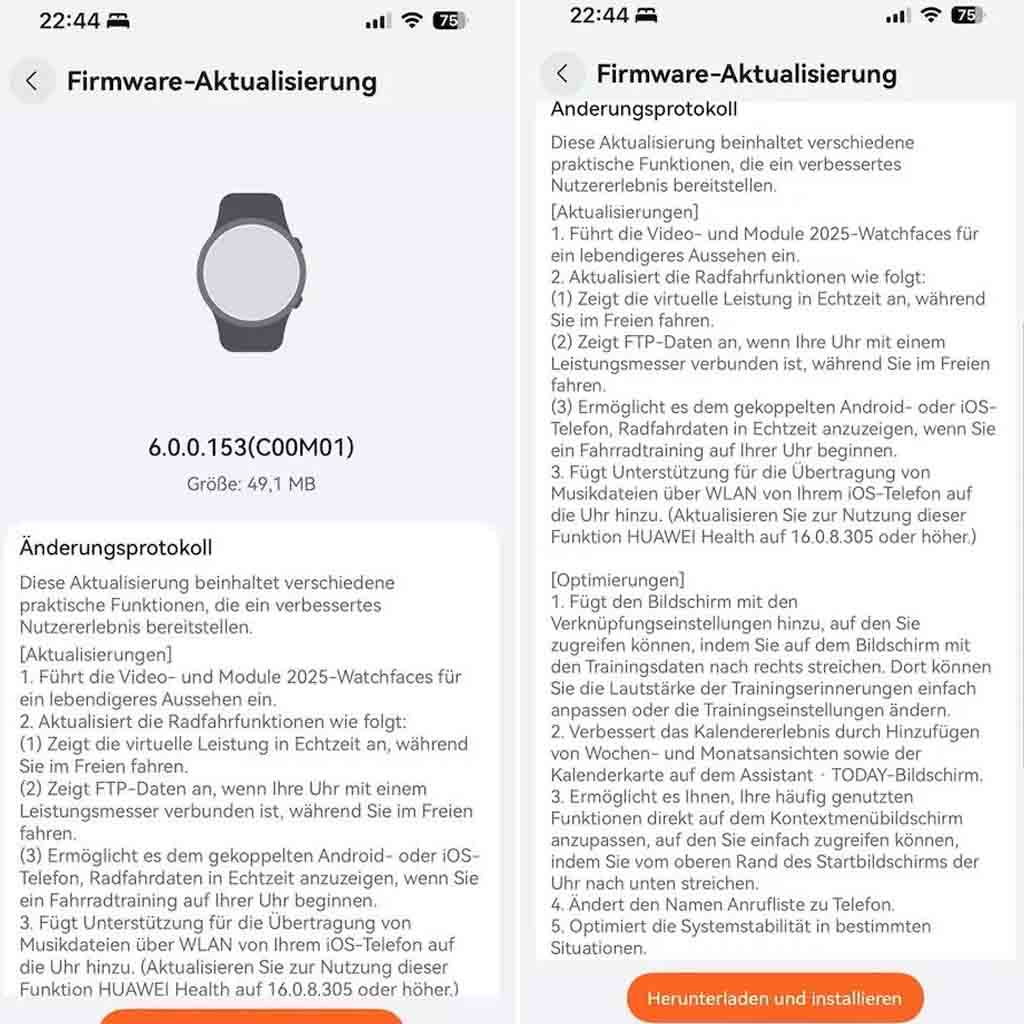
HarmonyOS 6.0.0.153, the first update for the Huawei Watch GT 6 Pro, has a software package size of 49.1 megabytes. All of the additions are listed here.
New improvements for Watch GT 6 Pro
New Features
- Introduces the Video and Module 2025 watch faces for a more vibrant look.
- Displays real-time virtual performance while you ride outdoors.
- Displays FTP data when your watch is connected to a power meter while you ride outdoors.
- Allows the paired Android or iOS phone to display real-time cycling data when you start a cycling workout on your watch.
Sharing Function
- Adds support for transferring music files from your iOS phone to the watch via Wi-Fi. (To use this feature, update HUAWEI Health to 16.0.8.305 or later.)
Optimizations
- Adds the Shortcuts settings screen, accessible by swiping right on the workout data screen. There, you can easily adjust the volume of workout reminders or change workout settings.
- Improves the calendar experience by adding week and month views and the calendar card on the Assistant • TODAY screen.
- Allows you to customize your frequently used functions directly on the context menu screen, which is easily accessed by swiping down from the top of the watch home screen.
- Changed the name Call List to Phone.
- Optimizes system stability in certain situations.