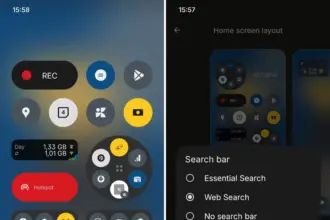The first beta build of the Paranoid Android Sapphire ROM for the OnePlus 9 and OnePlus 9 Pro has just been released by the Paranoid Android team. For quite some time, an Alpha version of the Android 12 based ROM has been available for both phones. The new beta version, on the other hand, offers a more stable software experience.
The Paranoid Android Sapphire Beta is now available for the OnePlus 9 and OnePlus 9 Pro, as announced by XDA Recognized Developer arter97. Several device-specific enhancements are included in the latest build, including redesigned blobs, improved sleep mode, fingerprint scanner improvements, and a transition to arter97’s kernel. Repainter integration, improvements from ProtonAOSP, a burn-in protection feature for devices with OLED panels, the latest f2fs tools, and more have all been added to the Paranoid Android platform.

The beta release still has a few known faults. These include delayed mobile data activation after reboot, Wi-Fi not working after a few reboots, and less-than-ideal pocket recognition, which can wake up the smartphone or activate gestures by accident.
If you wish to try out the Paranoid Android Sapphire Beta on your OnePlus 9/Pro, head over to the forum mentioned below. It includes a download link for the ROM as well as step-by-step instructions for flashing it. Although the beta build can be flashed onto a current Sapphire Alpha system, the developer recommends “a clean flash.”
Download Paranoid Android Sapphire Beta for the OnePlus 9 / OnePlus 9 Pro
Full update changelog:
Here are some device-specific highlights:
- Prebuilt blobs are revamped to fix various issues (audio, video, NFC, etc)
- Sleep mode is changed to fix excessive idle battery drain
- VRR implementation is now working, which will improve battery life a lot
- Corner masks are now done properly
- Fingerprint improvements
- Kernel switched to a customized version of arter97 kernel
Here are platform-wise highlights:
- Latest CAF tag merged
- kdrag0n’s Repainter service integrated
- Optimized bionic, memory routines (ported by xboxfanj)
- Latest f2fs-tools
- Few optimizations merged from kdrag0n’s ProtonAOSP
- Burn-in protection feature added
Device issues
- Mobile network will initialize a bit slowly after boot
- Wi-Fi may not work on a few reboots. You may have to reboot multiple times for Wi-Fi to work
- Pocket-detection is less than ideal, it may result in accidental wake-ups or ignored gestures
- Bootanimation will pause for a split second. This is a known issue from the kernel
There are likely many other issues, these are just the most prominent to me. Don’t come into this with the expectation any issue you come across will be fixed in a timely manner.
Requirements
Make sure you are coming from any Android 11 based OxygenOS build, stable is recommended.
Downloads
You can always get our Alpha builds from ourTelegram Group or directly download them from here:
OnePlus 9 Pro – Beta 1
(Note, OP9 & Pro builds are no longer unified)
Note: Custom kernels are not supported unless the kernel says it supports AOSPA and GMS is included!
How to install
- Download the latest fastboot zip we released (hint: it has an -img appended to zip name)
- Reboot to bootloader.
- Wipe userdata with the command “fastboot -w”
- Flash the fastboot zip with “fastboot update aospa-*-image.zip”
- Reboot.
Changelog
- Prebuilt blobs are revamped to fix various issues (audio, video, NFC, etc)
- Sleep mode is changed to fix excessive idle battery drain
- VRR implementation is now working, which will improve battery life a lot
- Corner masks are now done properly
- Fingerprint improvements
- Kernel switched to a customized version of arter97 kernel
Here are platform-wise highlights:
- Latest CAF tag merged
- kdrag0n’s Repainter service integrated
- Optimized bionic, memory routines (ported by xboxfanj)
- Latest f2fs-tools
- Few optimizations merged from kdrag0n’s ProtonAOSP
- Burn-in protection feature added
Starting with Beta 1, you must clean flash due to recent commits related to userdata.
Important / Useful links
Paranoid Android Twitter
Paranoid Android Channel (Telegram)
Paranoid Android Community (Telegram)
Paranoid Android OnePlus 9 Family (Telegram