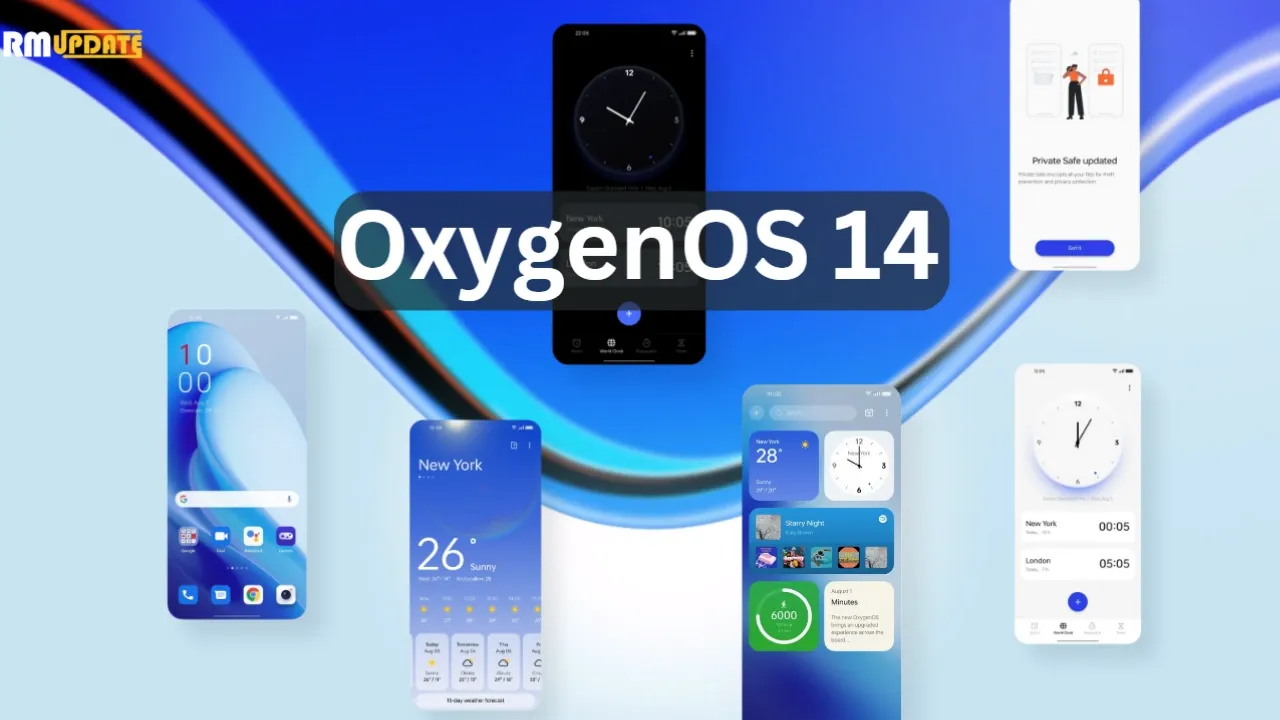Oppo’s ColorOS is the operating system that has produced the most feature-rich Android skins. The user experience is now significantly enhanced by the AI tools. Now, Oppo users are looking forward to the release of ColorOS 16. The most recent version of Android 16 will serve as its foundation. More efficiency, more features. This post will be helpful if you are currently considering an Oppo phone, such as the forthcoming Find X9 series. Additionally, this post will assist you in determining whether your current Oppo phone is eligible for the update. Let’s dissect all the information we require.
ColorOS 16 release date and rollout
On October 15, 2025, the ColorOS 16 was most recently announced worldwide. It will make its debut alongside the upcoming Find X9 series. Regarding the current devices, they will also progressively get the update. For devices like the Find X8 Pro, beta versions have already begun to roll out in a number of countries, including Malaysia, Indonesia, and India. Most likely, the stable update will be released on October 30, 2025. However, it won’t be accessible in India right away. It will be initially applied to China’s flagship gadgets. In India, the first stable ColorOS 16 upgrade is anticipated in Q1 2026.
Therefore, in order to avoid the wait when purchasing a new phone, opt for models that come pre-installed with ColorOS 16.

ColorOS 16 Features
We may claim that the core of Oppo’s ColorOS 16 is “Smart & Smooth” performance. Thus, anticipate speedier daily tasks, simpler multitasking, and assistance for content production. This may indicate that you should get an Oppo cellphone running ColorOS 16 if you want AI integration and smoothness over standard Android.
Performance
Oppo has concentrated on creating a sense of instantaneity in interactions. This one also uses ColorOS 15’s Parallel Animation, albeit with a minor improvement. Seamless Animation is a new feature in ColorOS 16. Here, your touch point is the natural starting point for gestures and app transitions.
It is powered by some important technology, such as:
- Luminous Rendering Engine: Renders visuals in parallel for lag-free animations.
- Trinity Engine: Optimises resources for gaming and heavy tasks.
- Tide Engine: Reduces power use (by 13%) and lowers temperature (by 4.1°C).
Overall, we get faster boot times, smoother app launches and scrolling, and quicker tap responses.
Ai integration
Whether you agree or not, AI has made a significant impact. incorporating time-saving and productivity-boosting tools? Bring it on! If you use your phone for artistic or professional purposes, it will be ideal.
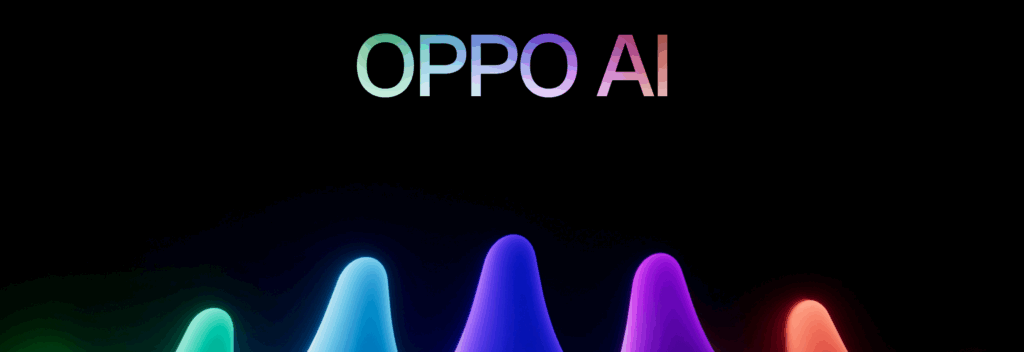
- AI One-Tap Flash Note: Captures and organises notes from documents, videos, or bills. Also, summarises videos into chapters and automates expense tracking.
- Xiaobu AI Assistant: Offers personalised briefings (weather, tasks, news). Suggestions based on your habits, real-scene dialogues via voice/gestures. Gives portrait lighting for better photos.
- Productivity suite: AI Recording for transcriptions, AI Writing for drafts (emails, docs), AI Notes for templates. There’s handwriting conversion, and AI Calendar for task timelines too.
ColorOS 16’s AI improvements are its highlights. Anyone who believes that these AI tools may simplify their life by taking care of routine duties ought to give this operating system a try.
Additionally, there are some similarities to Google’s Gemini integration. The only difference is that this one is customized for the Oppo environment.
UI and Customisation
An OS’s user interface and degree of customization reveal a lot about it. Natural light and shadows served as inspiration for the ColorOS 16. Gradients, halos, and glows are used in the design to create a simple, intuitive appearance.

The notable ones are as follows:
- Flux Home Screen: Resize icons, folders, and cards dynamically. The layout adapts with fluid animations.
- Full-Screen AOD: View your wallpaper with key info on the always-on display.
- Personalisation: AI-generated themes, animated wallpapers from static images, and auto-matching icon colours.
Compared to many other competitors, these alternatives offer greater versatility if you enjoy playing with the look of your phone.
Photo and Video Editing
For people interested in photography, ColorOS 16 upgrades the Photos app with:
- AI Portrait Glow: Enhances low-light portraits by optimising skin tones.
- Other AI tools: Eraser, Unblur, and Reflection Remover.
- Video editing: Master Cut for trimming, music, filters, and adjustments.
For those seeking effortless photography, some enjoyable settings include slow-motion effects, live collages, and collections of human and pet photos.
Cross-Device Connectivity
Seamless integration across ecosystems is a highlight:
- O+ Connect: Manage files and remote control between phone, Mac, or Windows PC.
- Screen Mirroring: Cast up to five apps and control with a mouse/keyboard.
- One-Tap Share: Transfer docs, notes, and more, including health data from Apple Watch.
Additional benefits include PC-level WPS Office, vehicle connectivity, customizable control center, and floating windows for multitasking.
There will still be seamless connectivity between your various devices if you have a mixed Apple/Android configuration.
Which Oppo devices are eligible for ColorOS 16?
| Release Period | Series / Models |
|---|---|
| October 30, 2025 | Find N5 series: N5, N5 Satellite Find X8 series: X8, X8s, X8s+, X8 Pro, X8 Pro Satellite, X8 Ultra, X8 Satellite OnePlus 13 series |
| November 2025 | Find N3 series Find X7 series Reno14 series Reno13 series Pad 4 Pro Pad 3 Pro OnePlus 12 Ace 3/5 series Pad Pro |
| December 2025 | Find N2 series Find X6 series K13 Turbo series OnePlus 11 Ace 2 series |
| Q1 2026 | Find X5 series Reno12 / 11 / 10 / 9 series (select models) K13 / K12 series Pad 3 / 2 / SE OnePlus 10 Pro Pad series |
Your device might not get ColorOS 16 if it isn’t listed (for example, if it’s older than Find X5 or Reno9). If you truly enjoy them, you might want to upgrade to the newest features.

ColorOS 16 vs ColorOS 15
Since the current OS update isn’t that old, many people wonder if it’s worthwhile to upgrade to the next one. Check out the distinctions between ColorOS 16 and its predecessor ColorOS 15 if you’re experiencing the same confusion:
| Aspect | ColorOS 16 | ColorOS 15 |
|---|---|---|
| Base Android | Android 16 | Android 15 |
| Animation | Seamless Animation (touch-point flows, Luminous Engine) | Parallel Animation (smooth transitions) |
| AI Features | AI One-Tap Flash Note, Xiaobu (Briefing, Dialogue, Lighting), AI Writing/Notes/Calendar | AI Editor (Clarity, Eraser), AI Toolbox, Gemini Integration |
| UI Customisation | Flux Home Screen, Full-Screen AOD, AI themes | Aesthetic upgrades, smoother icons/widgets |
| Performance | Tide Engine (13% less power), Project Breeze for entry-level | Snappy responsiveness, fluid multitasking |
| Cross-Device | O+ Connect (Mac/Windows), 5-app mirroring | Touch to Share (iOS), basic multitasking |
| Photo/Video | AI Portrait Glow, Master Cut | AI Eraser/Unblur, basic editing |
For deeper AI and efficiency advantages, especially on older hardware, ColorOS 15 is a worthy upgrade.
Every Oppo user has been waiting for ColorOS 16’s level of novelty. It combines customization, AI tools, and performance in more than subtle ways. Because of this, it is an appealing option for upgraders or new purchasers. For the complete experience, think about smartphones like the Find X9 if you’re in the market. Or upgrade your current gadget to make it last longer. Keep checking back here for more information about devices that qualify.