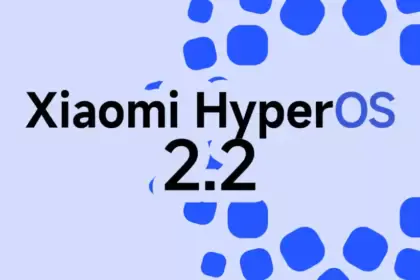Along with the distribution date, Huawei has revealed the official HarmonyOS NEXT update plan for its devices. Developers and pioneer users with flagship devices can now get the latest beta version. However, it will soon be available on additional devices.
The HarmonyOS NEXT upgrade information were given by Yu Chengdong. He mentioned that the corporation has started beta testing the top models with developers. In Q4 2024, the tech manufacturer plans to deploy a stable HarmonyOS NEXT update and gradually cover devices.
Currently, the Chinese OEM is hiring 3000 pioneer users and developers. After this, the business will start a consumer beta program using high-end phones.
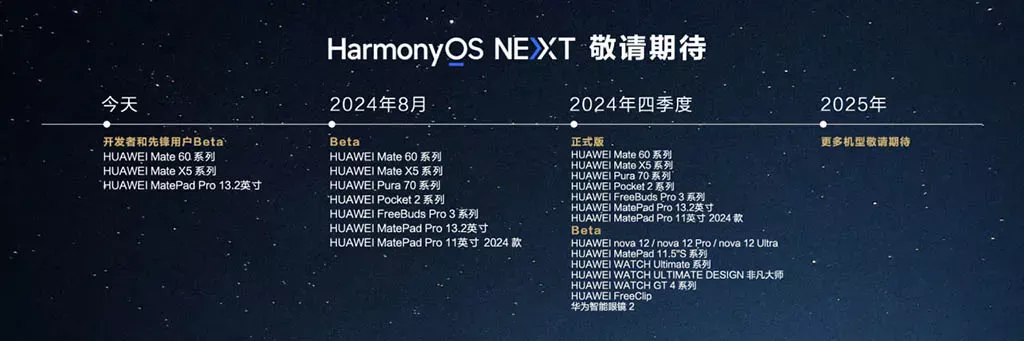
HarmonyOS NEXT Upgrade Plan: Devices
Developer Beta Testing: June 21
- Huawei Mate 60 Series
- Huawei Mate X5 Series
- Huawei MatePad Pro 13.2 tablet
August 2024 (Beta)
- Huawei Mate 60 series
- Huawei Mate X5 series
- Huawei Pura 70 series
- Huawei Pocket 2 series
- Huawei FreeBuds Pro 3
- Huawei MatePad Pro 13.2
- Huawei MatePad Pro 11 2024
Q4 2024 (Stable)
- Huawei Mate 60 series
- Huawei Mate X5 series
- Huawei Pura 70 series
- Huawei Pocket 2 series
- Huawei FreeBuds Pro 3
- Huawei MatePad Pro 13.2
- Huawei MatePad Pro 11 2024
Q4 2024 (Beta)
- Huawei Nova 12 series
- Huawei MatePad 11.5-inch S series
- Huawei Watch Ultimate
- Huawei Watch Ultimate Design Edition
- Huawei Watch GT 4 series
- Huawei FreeClip
- Huawei Smart Glasses 2
2025
- Stay tuned for more models.
From June 21 to June 28, developers and Pioneer users can register for the ongoing beta activity. Based on the log and nolog builds, the organization will evaluate the applications that were submitted between June 24 and July 09 and modify the users.
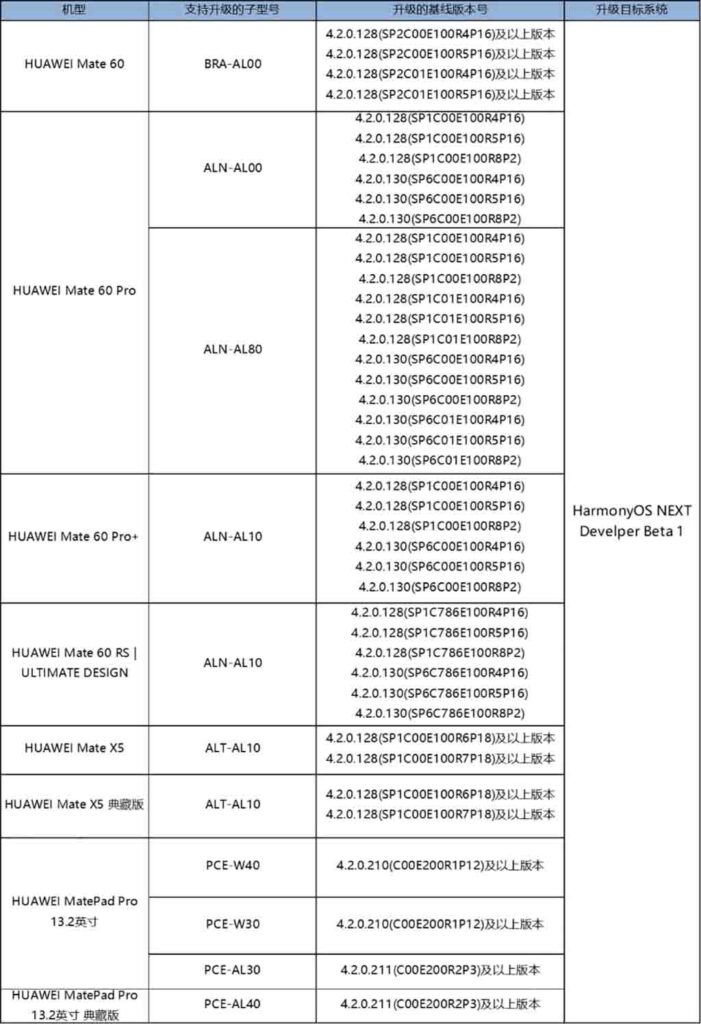
Please take note that this activity will give preference to developers whose apps are currently available in the AppGallery. Following the selection, Huawei will send out an official email or SMS to developers and pioneer users.
To prevent any loss, those taking part in the developer beta version should make a backup of their data in advance. Additionally, by going to Settings > System > Developer Mode > System Rollback, one can revert to the most recent version.