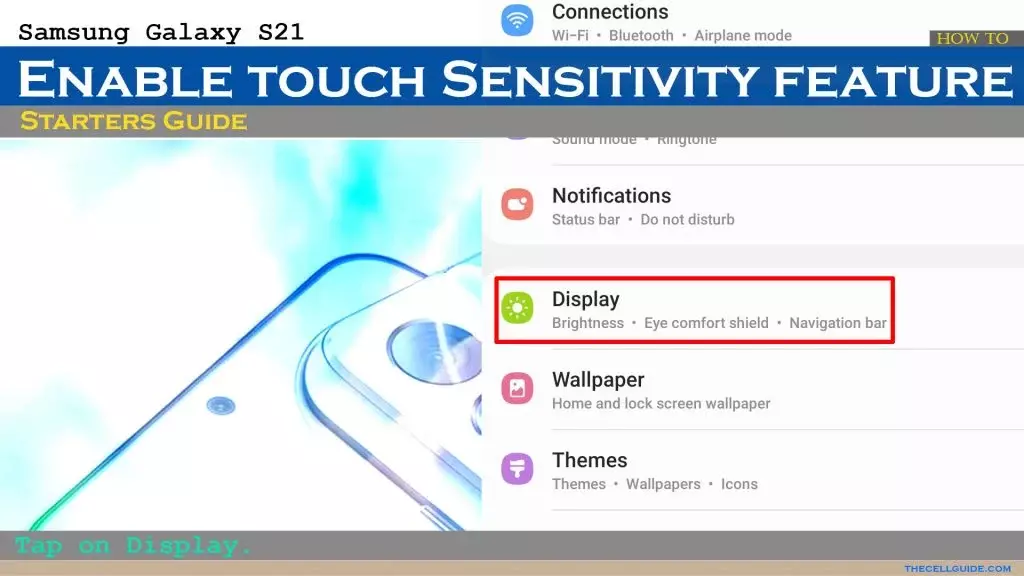From background controls to looks, Xiaomi’s HyperOS offers consumers a great deal of customization options for their phones. Nevertheless, one tiny switch among all of these choices could stealthily drain battery life without your knowledge. Owners have recently complained of unexpected power consumption in user forums and on Reddit, even while their phones are just sitting on a desk.
“App Autostart” is one feature that frequently appears. Its original purpose was to speed up the delivery of notifications in older MIUI systems. However, Xiaomi has already made improvements to HyperOS‘s notification system, so this choice is no longer as important.
Apps can operate automatically in the background when Autostart is enabled. Those apps continue to use memory and power even while you are not accessing your device. According to several users, turning off unnecessary autostart permissions can extend the standby duration of their phones by up to ten times.
How to Fix It in a Few Steps
You don’t need to be a tech expert to save battery life. Here’s the simple way to manage it:
- Open Settings on your Xiaomi phone.
- Tap Apps, then Permissions.
- Select Background Autostart.
- Check which apps are allowed to start automatically.
- Turn off Autostart for any that aren’t essential.

It makes sense to limit the use of this feature to essential messaging apps like Telegram and WhatsApp. You can safely leave off tools you don’t use often, games, and shopping apps.
Other Easy Ways to Get More Battery Life
Turning off Autostart is a big help, but you can stretch your power even further by combining a few other habits:
- Limit or disable Always-On Display to cut screen power use.
- Use Dark Mode, especially on AMOLED screens.
- Review notification permissions and mute apps that alert too often.
- Shorten screen timeout so the display turns off faster.
- Activate Battery Saver mode for less important apps.
A HyperOS developer recently explained on Xiaomi’s forum that small tweaks like these often have the biggest effect: “You don’t need deep settings knowledge—just consistency. Tiny adjustments add up to big savings.”
Key Points
- “App Autostart” can drain battery silently in HyperOS.
- Turning it off saves power and improves standby time.
- Only key messaging apps should keep it active.
- Combine small changes for longer daily use.
- Xiaomi keeps battery controls simple but powerful.
Ultimately, practical flexibility is what Xiaomi strives for. Deep control is available when you want it, but the default settings are still user-friendly enough for everyone. A phone that drains quickly can be made to last from morning to night with a few well-considered adjustments.