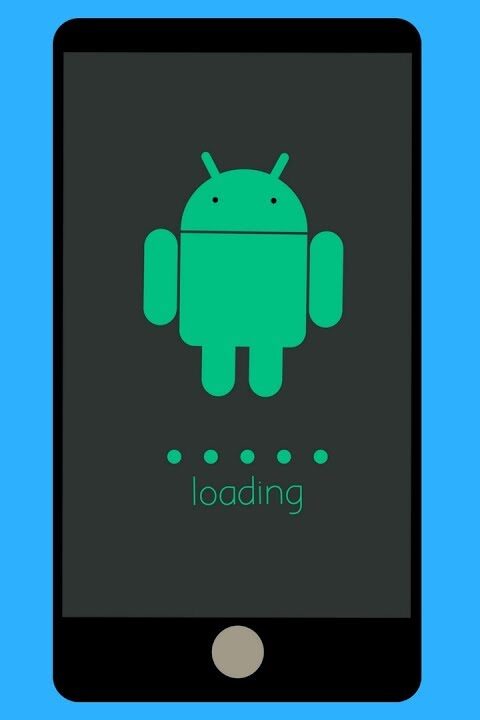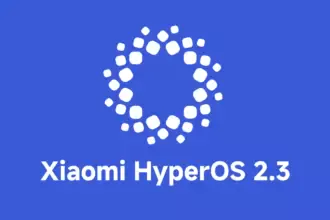Pre-requisites
– Always be safe, make a NAND backup
– Be decrypted, else you need to format your data partition.
( an Internal Storage backup is recommended if you are encrypted!!)
– Orange Fox Latest/SHRP/TWRP
Installation \~ Clean Flash
– Wipe all except internal, vendor, and OTG
– Flash latest Vendor of your region – never crossflash!
– Flash ROM
– Flash DFE with or without Magisk
– Reboot to system
– Be patient during first boot
~ skip DFE if you want encryption (NOT recommended)
Vendors
Given Vendor-Firmware files needs to be downloaded and flashed according to your specific region.