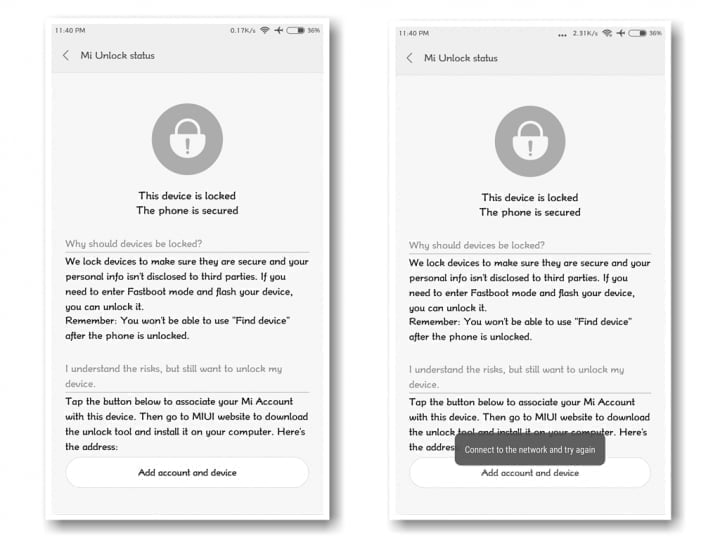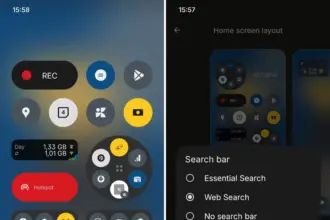Many are asking about to update/upgrade to MIUI 12 ROM from MIUI 11 or want to downgrade ROM from MIUI 12 to MIUI 11, but will have issue with unlocking the bootloader.

Visit http://en.miui.com/unlock and apply for unlocking your device.
Download Mi Unlock tool to your PC & Extract it.
mi unlock tool – direct download link
Go to Setting > About Phone > All Specs and tap on MIUI Version 7 times
Enable Enable USB Debugging and Enable OEM Unlocking. Go to Setting > Additional Setting > Developer Options > Enable USB Debugging and Enable OEM Unlocking.
Now from Developer Option add your account to “Mi Unlock status”. Disable Wi-Fi connection and bind your account.

After, reboot your device into fastboot , for this just restart your device and keep push volume down ( – ) button. Then connect the device to the Windows PC/laptop via a micro USB cable.
Launch Mi Unlock Tool via run as administrator.

Follow the steps from the app and unlock your bootloader.