Interestingly, Google released the brand latest Android 11 late last night. Interestingly, the latest Android 11 is available for non-pixel smartphones this time too. OnePlus published the developer preview of Oxygen OS 11 for the OnePlus 8 series a few months ago. The brand has launched the beta public which means that everyone owning the system will install the latest update.
The new UI will get both Oxygen OS 11 features as well as Android 11 features. Most of you remember that the Oxygen OS 11 is almost similar to the OneUI 2.1.
As reported, both the OnePlus 8 and the OnePlus 8 Pro are available for the new update. Those who are eager to try the latest UI will download and install the same with minor glitches. Follow our manual to install the latest Oxygen OS 11 in your system.
OnePlus 8 & OnePlus 8 Pro Android 11 Update Download Links
How to install Oxygen OS 11 (Android 11) in your device!
Oxygen OS allows you guys to download and install locally. There are some custom UI’s which doesn’t allow the same. We might have to navigate to recovery for doing the update. But, as said updating OnePlus devices manually isn’t a huge task.
- Download the public-beta file from OnePlus community or by following the below links
- Once the file is downloaded, move the same to the internal storage.
- Now, navigate to Settings, and tap on System.
- Once you reach, click on System Update, and select the “Settings” icon from the top right.
- After this, click on “Local upgrade”, and choose the file which you have downloaded earlier.
- Now, tap on install, and your device will be upgraded to the latest Android 11
- Do check out the “About Phone” page for verifying the update.
As of now, no users reported any major bugs after installing the new Oxygen OS 11 on top of Android 11. What we can understand from here is that, you can this as a daily driver. Do let us know if you have any doubts on the same.