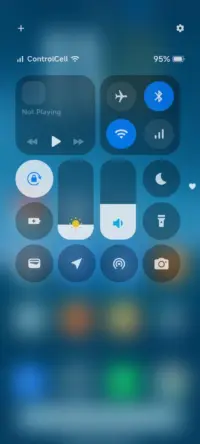Google released the Android 11’s first ever prototype, albeit a bit earlier than anticipated. Nevertheless, the newest iteration of Android contains many impressive features, including visual updates, user enhancing add-ons, and support for new innovations such as Foldables and 5G. Until we explore Android 11’s best features, let’s talk about the Android 11 release date and when it’ll land on your Android device, if any.
Android 11 release date
It’s too early to say when Google officially rolls Android 11 out. We can still predict the release date month of Android 11 based on what we have.
Google has released a roadmap for the introduction of Android 11 2020, like last year. Google will release the next version of Android in Q3 2020 according to the official schedule.

We should predict the final release of Android 11 in August, due to Google having deviated from he Android 10 release schedule by a month.
In March, Google rolled out Android 10 DP1, and in September, the final version. Like I said, Andr id 11’s Developer Preview came in too early, meaning the final version would be released sooner han normal.
Android 11 supported devices
Android11 is still in the process of first public release, hence Google’s release program; few Andrid devices that are allowed to check the new version of Android may be weeks away.
In the future we’ll learn more about the apps that are sponsored. Google Pixel owners can now check out the newest update to Android 11. Here is a list:
- Google Pixel 2/2XL
- Google Pixel 3/3XL
- Google Pixel 4/4XL
The features:
Dark Theme Scheduling

Google rolled out the dark mode around the device in Android 10. The new Android update brings a minor, but important, upgrade to the best features of Android.
Google rolled out the dark mode around the device in Android 10. The new Android update brings a minor, but important, upgrade to the best features of Android.
The Android 11 feature is currently being rolled out via the Pixel function drop to Google Pixel owners.
Screen Recorder
Currently, a native Android screen recorder has been in the pipeline for over a year. The function first came up in one of the Android 10 developer previews; however, it was published by Google before the final version.
It seems the in house screen recorder is actually ready now, not “now,” but in the final edition, hopefully, it will be. Actually, in the Android 11 DP1, users can toggle it from the notification shade, and that is it.
There are no external settings to alter address. In fact, the screen-recorder lacks the ability to standardly capture audio.
Share Menu Pin
Since the start the Android share menu has been problematic, particularly the changing categories whenever we reopen the menu. Google, however, fixed the issue in Android 11 with the pin-app option.

Users can pin up to four applications into the Android Sharing Menu in the new Android update. The function first appeared in the developer build for Android 10, but Google dropped it down for the final version. Ideally, the Sharing Menu option for Pin apps is here to stay with Android 11.
Dedicated conversation section

The latest “dedicated talk area” in the notification shade is one of the most useful features of Android 11.
App updates are a mess, in all honesty. Many are obtrusive and fill in the shade of the message, requiring users to make extra efforts to locate the appropriate ones.
Google addresses the problem by highlighting notification-shaded conversations. Android 11 features a new area for chat that appears right at the top of the tray for notifications. That makes a total of three Android notification sections — Conversations, Normal, and Silent.
Multi-colored Quick Settings Tiles

The multicolored icons in the Fast Settings region are a big visual improvement that users will expect in the final Android 11 update.
The new version of Android allows users to add different color codes to each icon in fast environment. Google, of course, does not want users to go overboard; therefore, it only provides the four colors— red, blue, yellow and green.
For now, coloring Fast Settings icons includes running a variety of ADB commands, so we’ll just leave a how – to post, assuming the Android 11 Developer Preview isn’t run by everyone.
“Bubbles”
Bubbles is a feature of Android 10 that Google didn’t introduce in the new update. The alternative is still hiding in Developer’s shadows.

Google will roll-out the app on Android 11 at full-throttle though. Developers were already told to include the feature’s API in the Android apps.
Bubbles allow multitasking and communicating with applications without the need to close the current program. Think of it as Facebook messenger chat heads — This Android 10 feature allows you to reduce any device into a tiny circle that floats above all other devices on your phone.
Google is also adding 12 new modules that will be updated through the Google Play Store instead of a full OS update. Google claims Android 11 devices will be able to hold “verifiable identification documents, such as ISO 18013-5 compliant Mobile Driving Licenses.”
Android 11 is still in early development. Therefore, Android fans should expect a sudden drop or addition of new features. We will keep updating this post as more information comes in.