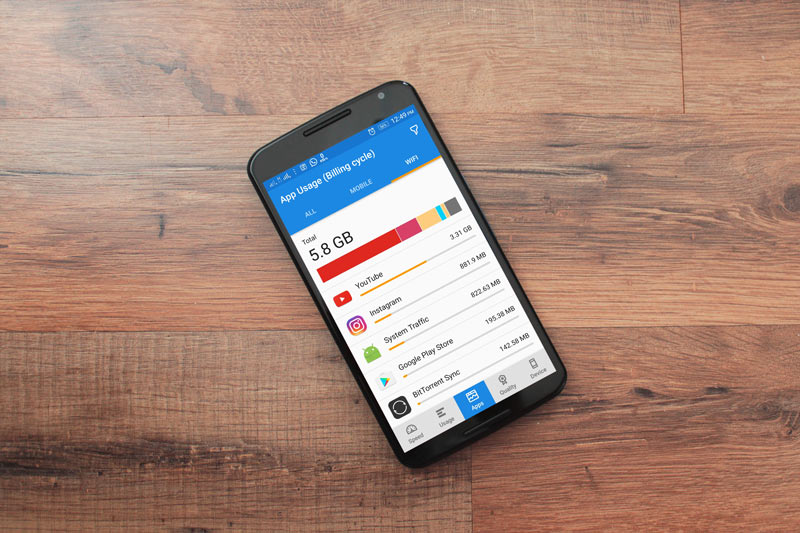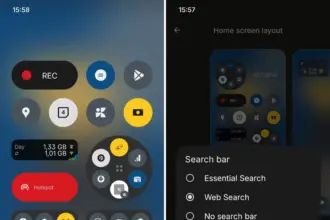Except for home Wi-Fi connections, all of our mobile data is limited. So, in order to avoid unnecessary consumption, we must adhere to restrictions, or we must opt for limited speed unlimited data. In the App settings, you can always limit the details. However, if you do not use the app with reduced data speed, you will need to use additional software to track and manage the app’s data speed consumption.
You can also use this app when you have limited bandwidth and want to prioritize essential apps. However, in order to manage the software, most of the available apps need root access. However, in this article, we will show you How to Limit Apps Data Network Use in Android Without Root.
Is network usage limit for apps needed?
We all use our smartphones for various reasons, and not everyone has unlimited storage. Some people don’t mind keeping their mobile data linked all day, while others will need to switch on the mobile network only when necessary. Since the beginning of time, smart devices and computers have been programmed to run certain applications in the background. These apps run in the background for a variety of reasons, and they, of course, make use of network data connections. So, if you have a restricted data plan, you may want to prevent those apps from running in the background to avoid wasting data.
This article explains the various possible ways to stop certain apps from using your mobile data or even connect to the internet (via WiFi) when you’re not using them. Interestingly, the methods explained in this article do not require you to root your device before they’d work.
How to limit data usage
You can restrict the bandwidth (network speed) of specific apps on your phone using certain mobile applications. If you have a restricted data plan or mobile network, this will help you save more data. It will also help to increase the internet speed; since there are only a few applications running, the speed will be significant and seamless.
Regardless, on rooted Android devices, you can use DroidWall to set the apps that should use your data and apps that should not. DroidWall packs a bunch of features, and it only works for rooted devices. But if your Android device is not rooted, try these apps below to limit your apps’ network speed and data usage.
Restrict background data
Apparently, all Android smartphones support an option in its Settings page that allows you to stop background apps from using your data. This feature is placed in different sub-menus in different phones. However, the best way to find it out is using the “Search” function.

In practice, most Android phones have a “Search Bar” in the settings page that allows you to quickly find a setting option. As a result, when you open the settings tab, tap on the search bar and type in “history info.” Select the appropriate settings option and switch on the function.
Once enabled, no app on your smartphone can connect to the internet unless you start it. Simply put, when you minimize your Facebook or IM app, it stops using your data to sync and stops sending you new chat messages – before you open it again.
This is the best option for many people, and it works pretty efficiently. You may not need to install a 3rd-party app anymore. Restricting background data works “device-wide,” which means it also stops background services from draining your capped mobile data. However, this feature may not be very effective; it is more effective when using the mobile network.
NoRoot Firewall

The name tells it all. This mobile application helps you build a firewall that restricts any app you select from using your network. It doesn’t require root access on the smartphone, and it is straightforward to use.
This app has some intriguing features, such as hostname/domain name filtering, fine-grained access control, and no questionable permissions on the firewall app itself. However, one of the most significant drawbacks of this app is its inability to support LTE; it is designed to support IPv4 rather than IPv6.
This app will function as a data privacy app, preventing such apps from sharing your personal data over the internet. It displays a warning on your smartphone whenever an app attempts to link to the internet; it is then up to you to ALLOW or DENY the app’s internet access.
Furthermore, this app lets you create firewall filter rules based on IP address, hostname, or domain name. It is safe to use and does not pose any harm to your privacy. This app is compatible with many Android devices; the requirements vary from device to device.
NetGuard

This is yet another mobile app that allows you to control how your applications use your mobile data. It also does not need root access, and the interface is simple to use. The NetGuard mobile app is recommended for people who want to limit their mobile data use by only allowing those applications to connect to the internet. This act will also help to shield one’s personal data from being accessed by snoops and prying eyes on the internet.
NetGuard is a sophisticated app that is available for free and is compatible with Android smartphones running Android 4.0 or later. Users can restrict access to the internet for specific apps through the home interface. Users can also prevent addresses from accessing WiFi or mobile network data. You will certainly handle your limited data with this app.
Furthermore, background apps drain the battery faster, and by limiting them, you can save more data while also preventing your battery from draining faster. In general, this mobile app is simple to use, open source, and the developers guarantee that it does not monitor your data.
Summing it up
For certain people, the “Restrict Background Data” choice could be the better option. However, for more advanced settings, you will need a third-party program, such as the two mentioned above. Some people, however, dislike limiting background data – even though they are on a restricted plan – because they enjoy receiving real-time alerts. It all comes down to personal preference, so here’s a question for you: would you prefer limiting background data Network Use through Android settings or using a third-party app for more advanced settings?