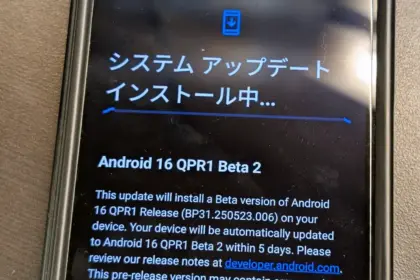Bloatware is an awful phenomenon that millions of consumers encounter in the broad world of Android smartphones. The term “Android bloatware” describes the pre-installed applications that come with a new device and take up important storage space and system resources.
This article discusses the idea of “bloatware,” considers its ramifications, and investigates solutions to lessen its negative effects on the Android experience.
What is bloatware?
Bloatware is a term used to describe a variety of unwanted apps that customers may find redundant or superfluous and is frequently installed by device manufacturers or carriers. These apps could include demo versions of purchased software, carrier brand apps, and utilities tailored to particular manufacturers.
While some of the pre-installed apps may be beneficial, a large number are rarely used, clutter the device, and suck up resources. Bloatware installation is frequently motivated primarily by financial gain because app developers may pay device makers and carriers to include their programs.

Implications and Challenges
Bloatware’s presence can affect Android users in a variety of ways. First of all, it limits the amount of storage space that is available on a device, making it harder for users to install and save their favourite media and programs. Second, these undesirable programs might operate in the background, using up system resources, drained battery life, and possibly impairing device performance. Bloatware can also compromise user security and privacy since some pre-installed apps may gather private information or have security flaws that could be used by hackers. Last but not least, bloatware frequently can’t be removed, which frustrates consumers and prevents them from taking back control of their devices.
Bloatware impact
While completely eradicating bloatware without rooting the device is difficult (doing so can violate warranties and present security issues), there are a few tactics that can be used to lessen its negative effects. The first option is for users to disable or conceal unneeded apps in their device settings. This operation saves system resources by preventing the programs from running in the background and clogging up the app drawer. Second, using third-party app managers or cleaners can help with bloatware identification and removal, but caution must be used to prevent mistakenly uninstalling crucial system components.
Consider buying unlocked gadgets straight from manufacturers as an alternative strategy. These gadgets frequently have a cleaner Android experience and are devoid of carrier-specific software. Additionally, bloatware-free experiences can be had with custom ROMs and alternative firmware, like LineageOS, but these options call for technical know-how and may not be acceptable for all users.
Android debloater
he main goal is to improve battery performance and privacy by removing unnecessary and obscure system apps. This can also contribute to improve security by reducing the attack surface.
Packages are as well documented as possible in order to provide a better understanding of what you can delete or not. The worst thing which could happen is removing an essential system package needed during boot causing then an unfortunate bootloop. After about 5 failed system boots, the phone will automatically reboot in recovery mode and you’ll have to perform a FACTORY RESET. So make a backup first!
In any case, you can NOT brick your device with this script ! That’s the main thing, right ?

Features
- Uninstall/Disable and Restore/Enable system packages
- Multi-user support (e.g apps in work profiles)
- Export/Import your selection in uad_exported_selection.txt
- Multi-device support: you can connect multiple phones at the same time
- All your actions are logged so you never forget what you’ve done
NB : System apps cannot really be uninstalled without root (see the FAQ)
Universal debloat lists
- GFAM (Google/Facebook/Amazon/Microsoft)
- AOSP
- Manufacturers (OEM)
- Mobile carriers
- Qualcomm / Mediatek / Miscellaneous
Manufacturers debloat lists
- Asus
- LG
- Fairphone
- Huawei
- Motorola
- Nokia
- OnePlus
- Oppo
- Samsung
- Sony
- Xiaomi
Mobile carriers debloat lists
- French carriers: SFR / Orange / Free / Bouygues
- US carriers: T-mobile / Verizon / AT&T / Sprint
- German carriers: Telekom
- UK: EE
How to use
- Enable Developer Options on your smartphone.
- Turn on USB Debugging from the developer panel.
- From the settings, disconnect from any OEM accounts (when you delete an OEM account package it could lock you on the lockscreen because the phone can’t associate your identity anymore)
- Install ADB: instructions
- Download the latest release of UAD GUI for your Operating System here. Take the
openglversion only if the default version (with a Vulkan backend) doesn’t launch.
NOTE: Chinese phones users may need to use the AOSP list for removing some stock apps because those Chinese manufacturers (especially Xiaomi and Huawei) have been using the name of AOSP packages for their own (modified & closed-source) apps.
IMPORTANT NOTE: You will have to run this software whenever your OEM pushes an update to your phone as some uninstalled system apps could be reinstalled.