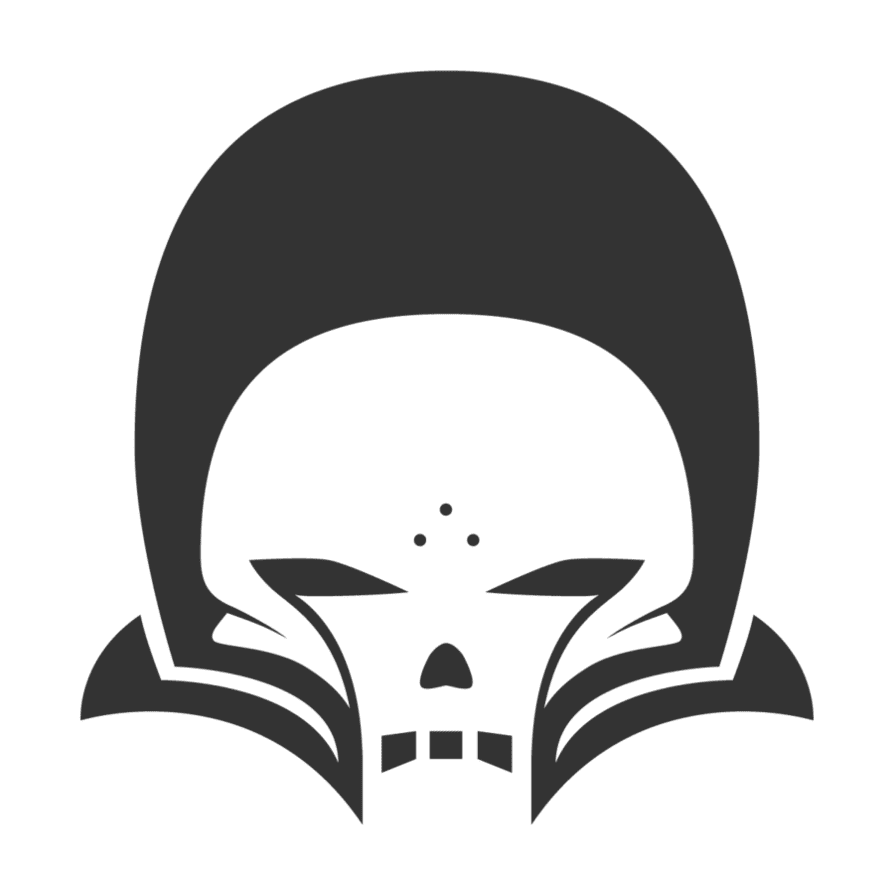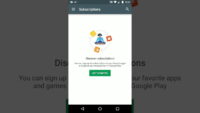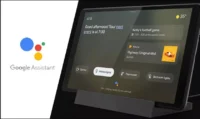Caorvus OS latest update changelog:
*Fixed DC Dimming
*Added DC Dimming QS Tile
*Added FPS Overlay
*Added FPS Tile
*Added Digital-style icon for FPSInfo
QS tile
*Added ringer mode checking for
Camera Sound effect
*FOD: Added dispparam handling
mechanism as fallback
*Fixed A2DP when offload is disabled
*Improved FOD on AOD
*Enabled LED Notifications
*Fixed MultiUser Section FC
*Switched to April Crosshatch build
Fingerprint
* Switched to Latest Immensity Kernel
Corvus OS Features:
Themes:Accent picker Theme backup Theme styles Notifications: Heads up options Charging animation Edge Lighting Blink Flashlight on Call Miscellaneous: Rounded Corners System Animations Scrolling Cache Expanded screenshot Gaming Mode Three Finger Swipe DT2 Sleep Signature Spoofing Sensor block per app package Screen off animation Dashboard conditions Dashboard suggestions Disable device identifier restrictions Fingerprint Prefs: Fingerprint error vibration Fingerprint authentication Vibration Lockscreen: Show status bar on lockscreen Disable QS when locked Lockscreen charging info Lockscreen album art filter Media artwork blur level Shortcuts Charging animation Lockscreen style Fod Icon picker FOD recognising animations FOD pressed state Hide lock icon DT2sleep Lockscreen visualizer Media Artwork Status Bar: Battery Customization Charging LED Battery Estimates Toggle Battery Icon Style Battery Percentage Aggressive Battery Battery Bar Customization Carrier Label: Custom Carrier Label Carrier Label Fonts, Size, Colors Clock Customization: Show clock and date toggle Auto-hide Clock Clock Style AM/PM Style Show seconds toggle Date, its position, style, format, size, font color & style Icon Manager Statusbar Icons Custom Logo Signal Icon Switch Toast app icon Bluetooth battery status Quick Settings: Quick QS Pulldown Smart Pulldown Vibrate on Touch QS footer text Customize footer text Settings icon toggle Running services icon User switch icon Edit icon toggle QS Tint toggle Header Images & toggle QS Blur Background opacity QS Layout Customization QS tile Animations Brightness Slider Positions and customization Traffic Indicators: Traffic Indicator Placement Activity Layout Net Type Activity Net font size customization Show/Hide arrows toggle Net activity auto-hide threshold Ticker: Ticker toggle Ticker Animation Ticker Duration Hardware: Buttons Kill app button Screen off power button torch Volume Panel Customization Music Control Volume rocker wake Reorient Volume rocker wake Volume key cursor control Navigation: On-Screen nav bar System Navigation Full Screen gestures Extended swipe action Left/Right Swipe Action Power Menu: Power menu animation Restart toggle Advanced Restart Toggle Lockdown toggle Screenshot toggle Lockscreen visibility Display: Ambient Display Always on Custom Options Batter level on bottom Always on when charging New notifications toggle Lift to check phone Hand wave pulse Pocket notifications on removal Brightness options on Ambient Ambient wake gestures Ambient music ticker Night Light Adaptive Brightness Styles and wallpapers Screen Attention Display Colors Screen Savers Screen rotations D2w Wake on plug Game driver preferences
How to Flash Corvus OS:
1. Backup
2. Download Corvus Latest ROM Zip
3. Wipe cache/dalvik cache/system/data/vendor
4. Flash ROM Zip (Use latest Orange Fox Recovery)
5. Flash any add-ons if you want to like Gapps, Magisk, Etc.
6. Reboot & enjoy!
Build Date: 14-04-2020
(adsbygoogle = window.adsbygoogle || []).push({});