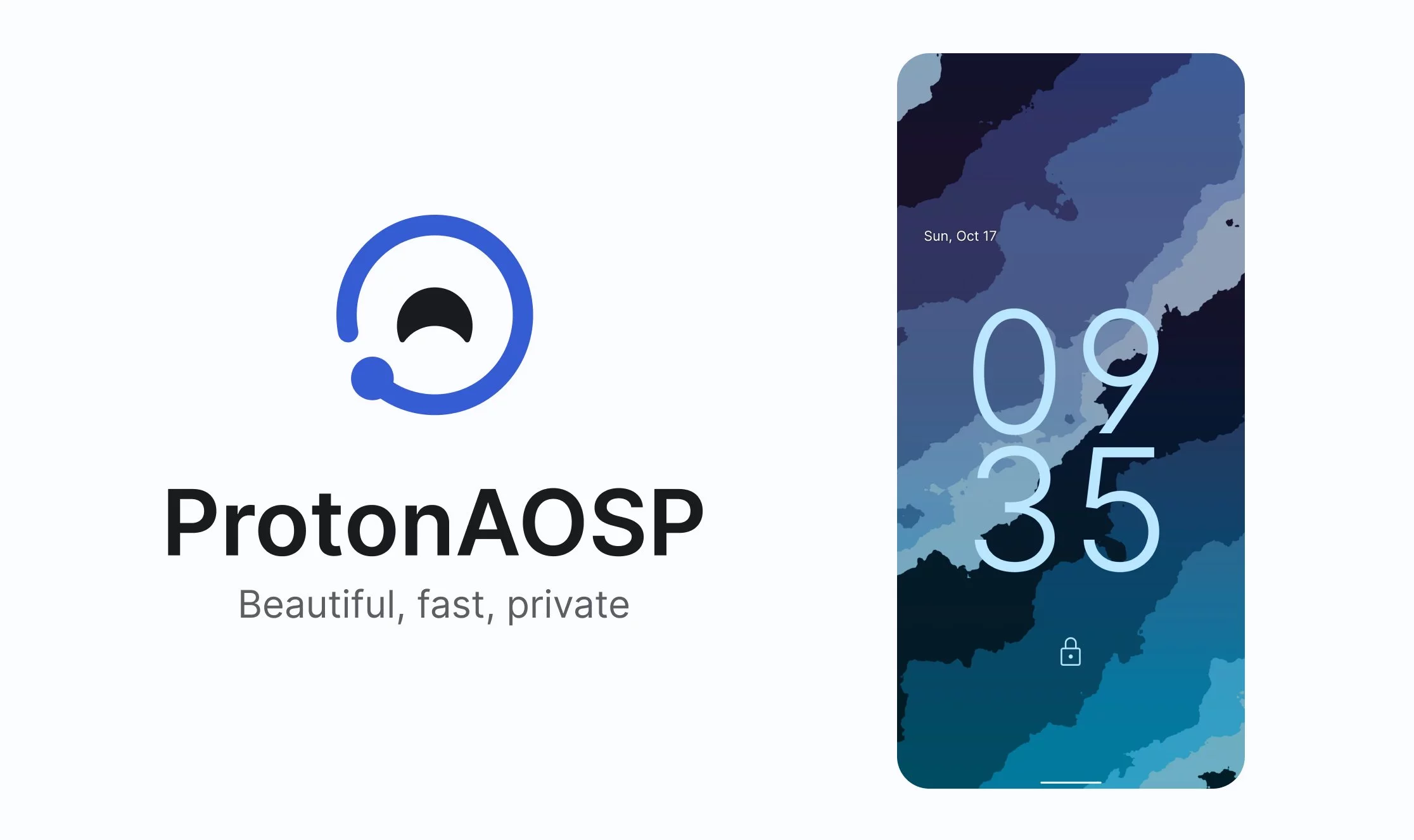To give early customers a chance to test the future software release before the stable deployment, OnePlus released the first Android 13 beta update for the OnePlus 10 Pro last month. The previous build, however, had a number of flaws, thus OnePlus is currently distributing a new Android 13 beta release for the OnePlus 10 Pro. Although OnePlus asserts that the new build is more stable than the previous one, we still don’t advise installing it if you use your OnePlus 10 Pro every day.
The new Android 13 beta release is rolling out as part of OnePlus’ Android 13 Developer Preview Program. It gives developers and advanced users a chance to experience the upcoming version of OnePlus’ custom Android skin ahead of the stable rollout. If you wish to try it out on your OnePlus 10 Pro, check out the full changelog and known issues in the section below.

Android 13 beta changelog:
- System
- [Fixed] the issue that Data usage cannot display
- [Fixed] the issue of crash when turning off/on 5G network
- [Fixed] the issue that unable to close all background programs
- [Fixed] the issue that the lock screen password was required to enter the launcher after restoring factory settings
- [Updated] Android security patch to 2022.05
- Camera
- [Optimized] the overall shooting effect of the camera, improved the user experience
Known issues:
- UI display sometimes might be abnormal
- Music playing cannot be paused normally via wired headphones
- Occasional abnormal response for gesture operation when the screen was off
- No response when tapping the video call button
- Auto brightness sometimes works abnormally
- Crash issue when setting the Fingerprint animation in Personalizations
- Lagging issue caused by switching screen refresh rate
- Some applications might be lost after upgrading
ownload: Android 13 beta build for the OnePlus 10 Pro
You can download the region-specific update packages for the latest Android 13 beta build from the links provided below. Make sure you take a full backup of your data before flashing the build.
- OnePlus 10 Pro
To install the Android 13 beta release, follow the instructions provided in the official announcement post (linked below).
Via OnePlus Forum