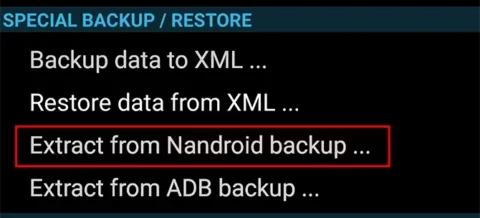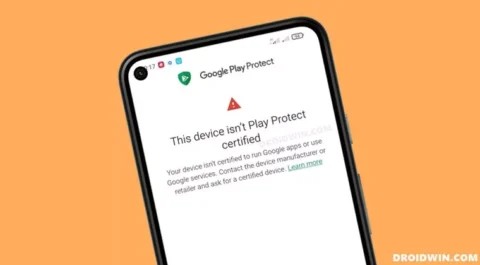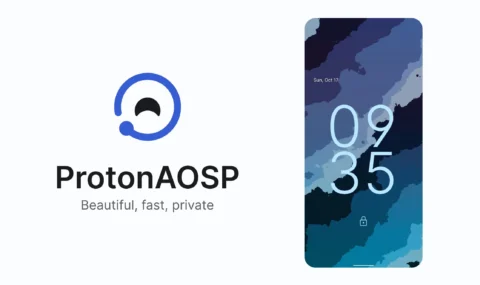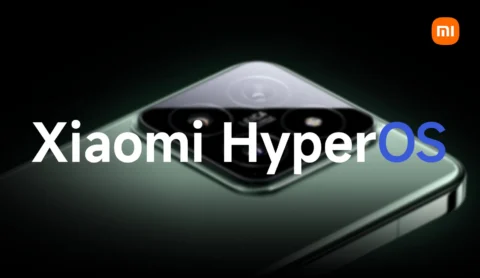This ROM is based on AOSP source that optimized specifically for the Snapdragon 845.
Is paired it with an already optimized kernel.
About SkyDragon OS
Based on AOSP
Android Version: 9.0 PQ3B.190605.006
Actually Optimized specifically for SDM845(SD845)
LightningZap! Kernel Built-in Refer here
SkyDragon Boot animation
SkyDragon OS Features:
Custom Theme Support - Accents (Amber, Black, Cerulean, Crimson, Deep Purple, Emerald, Fuchsia, Green, Grey, Hot Pink, Light Blue, Lime, Maroon, Mexican Sunset, Pink, Pixel, Pumpkin, Teal, White, Yello) - Primary/Base (Almost Black, Dark Blue, Pitch Black, White) - Notification (Dark, Light, Match Primary) Volume Rocker Customization - Rocker Playback Control - Rocker Wake Control - Rocker Cursor Key Control - Rocker Answer Key Gestures - Jump to camera on unlock (Double tap power button) - Prevent ringing - OP6 Navigation Gestures - Screen-off power button Torch(long press power button) Lock Screen Customization - Change lockscreen bottom shortcuts - Double tap to sleep anywhere on lockscreen - Lockscreen charging info toggle - Fingerprint authentication vibration toggle - Fingerpint unlock on first boot toggle - Lockscreen media cover art Navigation Bar - Navbar button layout customization (Normal, Compact, Left-leaning, Right-leaning) - Extra left/right button customization - Invert navbar layout - Navbar burn-in protection toggle with shift configurable Notifications - Heads-up toggle -- Heads-up time-out selectable (2/4/5/6/8/10 seconds) -- Heads-up snooze timer selectable (Disabled/1/5/10/15/20 minutes) -- Heads-up stoplist (block while in chosen apps) -- Heads-up blacklist (black from apps) - Notification light per-app configurable - Battery charging light toggle -- Battery light in DND mode toggle -- Battery light blink when low toggle -- Battery light colors - Disable notifications while screen on toggle - In-call vibrate on connect toggle - In-call vibrate on call waiting toggle - In-call vibrate on disconnect toggle Power menu customization - Disable on lockscreen toggle - Menu options (Power/Restart/Advanced restart(Shortpress recovery/longpress bootloader)/Screenshot/Flashlight/Airplane/Settings/Lock Down/Users/Logout) Quick Settings Customization - Brightness slider toggle - Brightness slider on bottom toggle - QS Footer toggle - Vibrate on qs tile touch - Running Services Toggle - Bluetooth battery status toggle Recents Apps Customization - Recents Apps Style (AOSP/PIE) - Clear-all button toggle - Clear-all location - Memory Bar toggle Status Bar Customization - Status bar items configurable - Double tap to sleep toggle - Battery Icon choices (Portrait/Circle/Dotted Circle/Text/Hidden) -- Battery percentage in icon - Battery bar customization -- Location (Status bar/top of navbar/bottom of navbar) -- Battery bar style (Regular/Center-Mirrored/Reversed) -- Battery bar thickness (1/2/3/4 dp) -- Charging animation -- Colors (Charging/low-high battery) - Bluetooth battery status toggle - Clock and Date toggle -- Clock style (Left/Center/Right) -- AM/PM style (Hidden/Small/Normal) -- Show Seconds toggle -- Date (Hidden/Small font/Normal font) -- Date style (Normal/Lowercase/Uppercase) -- Date format - ADB Notification toggle - Network Traffic toggle -- Network traffic activity threshold configurable - Disable VoLTE Icon - Use oreo style mobile icons - Use 4G instead of LTE toggle Weather - System service toggle -- Update interval -- Provider (OpenWeather Map) -- Unit (F/C) -- Custom Location - Icon pack - Statusbar Weather toggle (Hidden/Temp with image and scale/Temp with image/Temp with scale/Temp/Image) - Lockscreen Weather toggle - Show City Name on lockscreen - Show Temperatue on lockscreen Miscellaneous - App Ops - Sensor block per-package toggle - System Wakelock blocker - System alarm blocker - Wake up on charger connected toggle - Scrolling cache selection (Force enable/Default enable/Default disable/Force disable) - Doze Settings configurable -- Preset profiles (Aggressive/SkyDragon) - Aggressive Battery Toggle Device Features - OP Off-screen gestures -- Proximity check toggle -- Tap to wake toggle - Swap HW Keys toggle (Back/Recents) - Vibration strength configurable - HW Slider position customization - Panel Modes (sRGB/Soft Color/Wide Color/HighBrightness Mode) - Ambient Display configuration -- Pickup toggle -- Hand-wave toggle -- Pocket toggle Wifi and Network - Sim cards toggle - Auto hide unprovisioned sim slots Apps & Notifications - Show package version Battery - Auto reset battery stats at %99 - Reset battery stats toggle Display - Extra font sizes - Extra display sizes - Dashboard conditions toggle - Dashboard summaries toggle Security & Location - Scramble Pin layout - Quick unlock on correct pin/pass toggle About Phone - Viewable Changelog - Phone Info button (*#*#4636#*#*)
How to install:
- Download ROM
- Flash OOS 9.0.XX Stock (Not BETA)
- Flash twrp-fajita-3.2.3-XX-installer
- Reboot To Recovery
- Flash ROM + TWRP
- Reboot To Recovery
- Wipe (Swipe To Perform Factory Reset)
- Note: If your first boot results in a bootloop, you WILL need to FORMAT data.
- This will wipe ALL you data including your sdcard. MAKE A BACKUP!
- Flash OpenGapps ARM64 9.0 Pico/Nano
- Flash Magisk
- Boot To OS
How to update:
- Wipe Cache/Dalvik
- Flash ROM + TWRP
- Reboot To Recovery
- Flash Gapps
- Flash Magisk
- Boot To OS