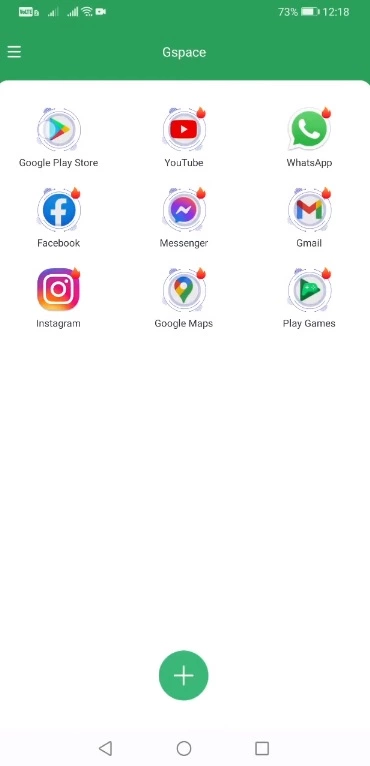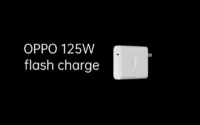A new way to get Google Play on Huawei HMS phones has just been released. This new solution makes use of the Google Space app. Fortunately, this solution appears to work on all Huawei phones launched to date. This contains Huawei’s newest Mate 40 smartphone, as well as a few forthcoming Huawei devices. So, in this method, I’ll show you how to download Google Play on Huawei HMS phones right now using Google Space. Before I show you the processes, let me give you a brief history of Google’s love-hate relationship with Huawei.
Google Play Store and Huawei phones
Huawei was blacklisted by the US a few years ago for having ties to the Chinese government. Since then, Huawei has encountered numerous roadblocks, including the termination of Google’s services on Huawei’s devices, US penalties on Huawei’s network equipment, multiple platforms that had to say goodbye to Huawei, and the famed chipmaker ARM being barred from working with Huawei. Huawei is not authorized to make any new chips with support manufacturers from the United States or the United Kingdom as of January 2021.

Huawei has long abandoned Google’s architecture, but the App Gallery, Huawei’s own version of the Play Store, is still in its infancy. In fact, the App Gallery still has millions of typical programs that aren’t available. App installation through the App Gallery is also a little challenging. It even includes APKs from untrustworthy third-party sources, which has piqued the interest of many Huawei users. Despite Huawei’s best attempts to eliminate its reliance on Google Apps, a large percentage of Huawei smartphone owners still desire the Google Play Store to run on their handsets.
In the last 2 years, there have been over a dozen methods allowing the installation of Google Apps on Huawei phones, but these methods keep getting patched. We have had the solutions like the GMS Installer, the GMSanzhuangqi App, the backup-restore method, and many other such tricks. The only problem with these tricks is that sooner or later, they come to an end leaving Huawei consumers in a street with a dead end.
If you’ve been looking for a new method and have found yourself on this website, first and foremost, I’d want to congratulate you on your discovery of a new method. Let’s look at how to download Google Play Store on Huawei phones in 2021 in the simplest, fastest, and quickest way possible.
Download and install Google Play on Huawei HMS devices
- On your Huawei handset, open the App Gallery.
- In the App Gallery’s search, type “Google Space”.
- As you find the Google Space App, install it.
- Once installed, click on “Open” at the bottom of Google Space
- Now click on “Google Play” and launch it.
- Log into Google Play using your Google Account.
- All done, install any app you want and enjoy the Play Store!