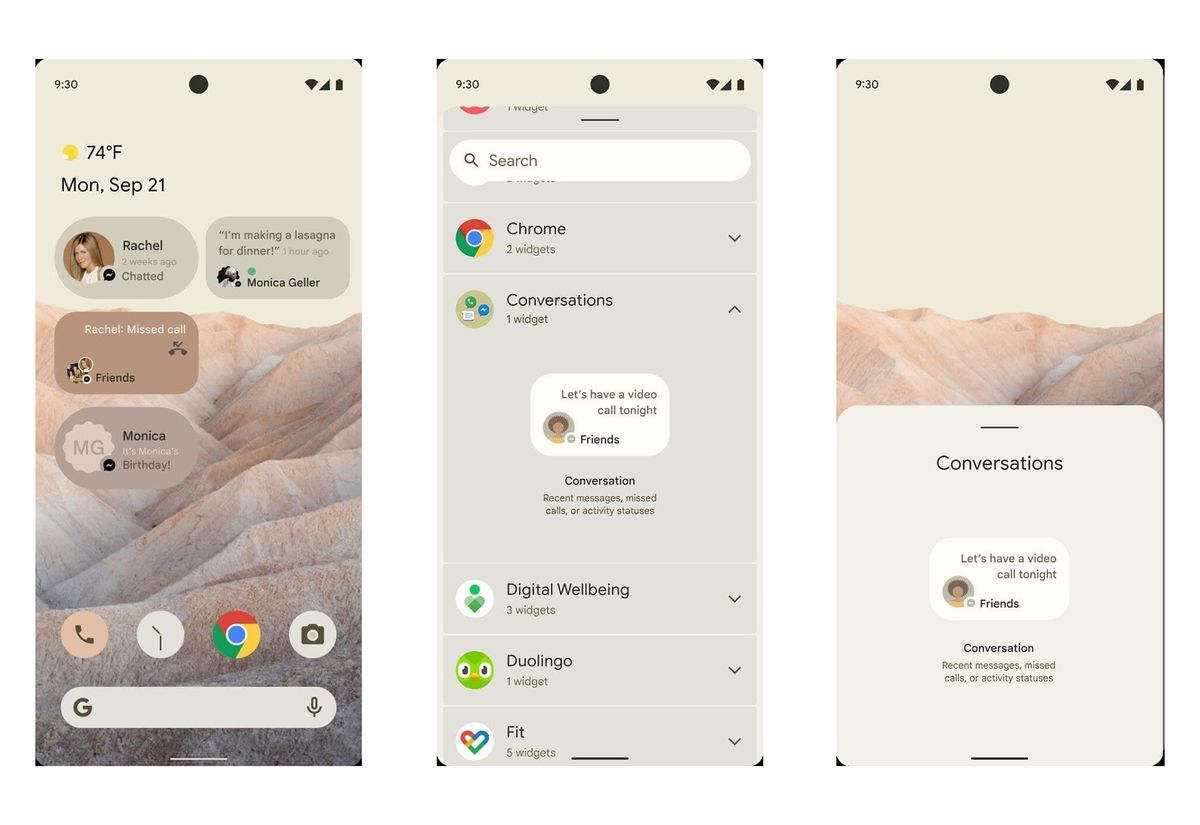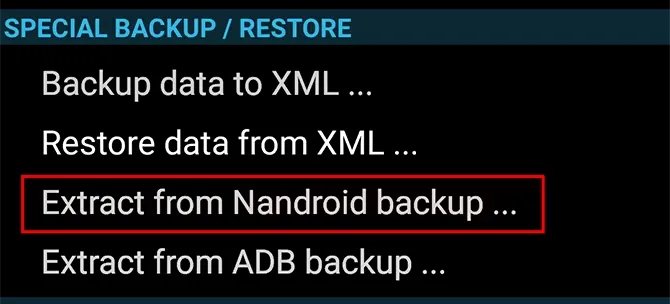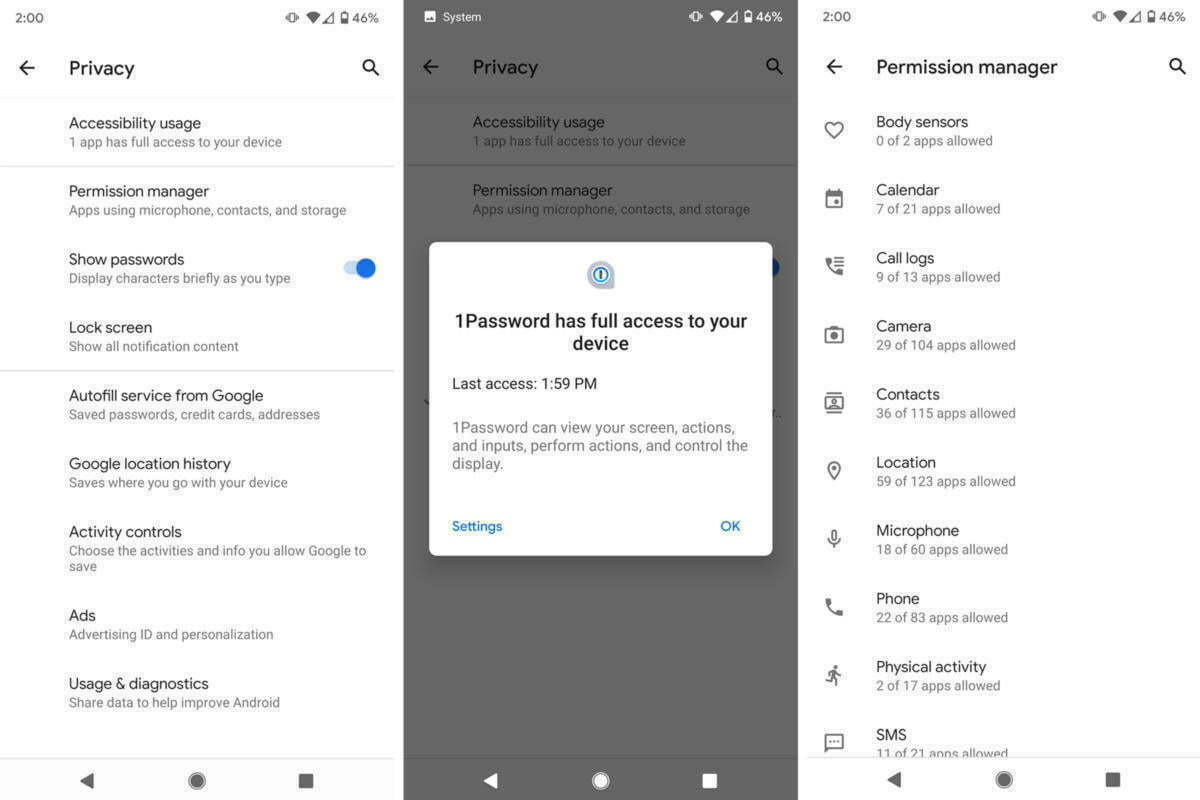Android 12 DP2 just picked up its second bug-fixing update, bumping things numerically to DP2.2. This latest release includes a lot more fixes than DP2.1 did, including a fix for video encoding issues that I ran into, a crash tied to the Bluetooth section of Settings, disappearing widgets, and a failure to save Wi-Fi passwords, among others.
Android 12 Developer Preview 2.2 (April 2021)
If you’re already running a Developer Preview build, you will automatically receive an over-the-air (OTA) update to Developer Preview 2.2.
This minor update to Android 12 Developer Preview 2 includes the following fixes:
-Fixed an issue that sometimes caused the Settings app to crash when a user tried to access Bluetooth settings. (Issue #180962266)
-Fixed an issue that caused widgets to be removed from the home screen after a user installed an OTA update.
-Fixed an issue that caused notifications to be sent about low Bluetooth call quality even when call quality was currently unaffected.
-Fixed an issue that caused WiFi network passwords to not be saved in some cases.
-Fixed an issue that caused the notification shade to be activated when typing on the on-screen keyboard.
-Fixed an issue with Codec 2.0 that could cause apps to crash on some devices.
-Fixed an issue that could cause videos to be encoded incorrectly when shared.
-Android 12 Developer Preview 2.1 (March 2021)
This minor update to Android 12 Developer Preview 2 updates WebView to fix an issue that caused some apps to crash.-Some say that a problem with gesture navigation that was supposed to be resolved in a previous release remains in DP2.1, but no note was made of whether or not another patch for that issue is included in this release. It’s also likely that some unnamed changes slipped into this update — that happens from time to time, so we’ll keep an eye out.
The update is already rolling out via the traditional means for those that have installed a prior Android 12 Developer Preview. Compatible phones remain the same: The Pixel 3 series, 3a series, 4 series, 4a series, and Pixel 5. OTA images are also available for manual sideloading/deconstruction if you prefer to install it yourself.
If you’re doing it for the first time, we still recommend you wait until the Android Beta Program starts, but we have instructions here if you’re willing to assume the risks.